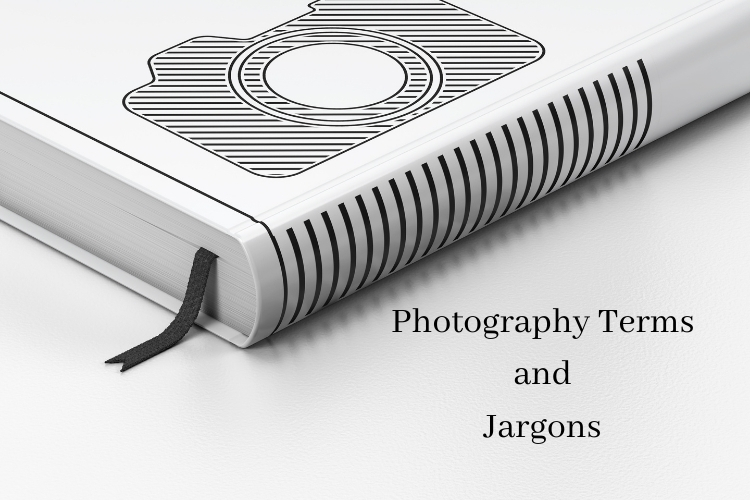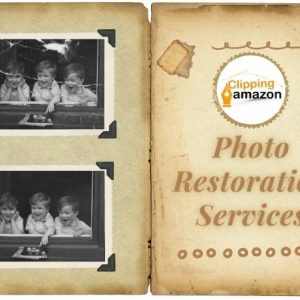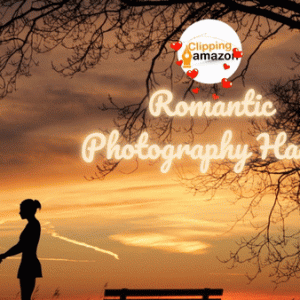Digital photography is a tough task to learn. Particularly it is tougher when it is theoretical. A novice photographer would be clueless seeing all the photography jargons or technical terms related to this. Understanding the common photography terms & definitions is the first step towards improving your skill as a rookie photographer. Because if you take any photography course that would be full of new vocabularies and concepts. In this blog, you will find the 25 most used photography vocabularies related to photography.
The Common Photography Terms:
The freshman photographers should add these 25 terms to their vocabulary to enrich the basics. The common photography terms and definitions, all-rookie photographers need to know-
Focus
If you compare the camera lenses with eyes, this term will be quite easy to understand. Did you ever notice that when we see something with our eyes, only that thing becomes sharp? Other objects become blurry. This term also implies that. When you are capturing a photo, you should have a focus on that object. Because in that way the image will be sharp and acute. Your focus areas will determine if the camera is focusing on multiple points or one user-selected point.
Focal Length
Focal length is the unit of measurement or calculation. It calculates the optical distance between the optical center of the lens and the camera’s sensor in millimeters. A camera’s lens is made of combined lens elements and groups of elements that help to focus the light and cut down on distortion.
The focal length determines the angle of view. It means it tells us how the scene/object will be captured. Focal length also determines magnification which tells us how large the things will appear.
You have to realize the all Photography Terms and thoroughly. Longer focal length, narrower angle of view need higher magnification. On the other hand, a shorter focal length, wider angle of view need lower magnification.
Aperture
Aperture is the hole that appears in the opening of a lens. Through this, the light passes. Aperture is able to add dimension to your photos by controlling the depth of field. Depth of field is the amount of your photograph that appears sharp in front and back.
Do you understand the meaning of one of the crucial Photography Terms?
A large aperture will pass a lot of light. It will be able to capture a brighter photograph. A small aperture will pass a little less light. That will make the photo dark. Aperture determines both exposure and focus. A wide aperture will result in an unfocused image. On the other hand, a narrow aperture keeps the image focused and sharp.
See the following example, you will understand the photography terms clearly.
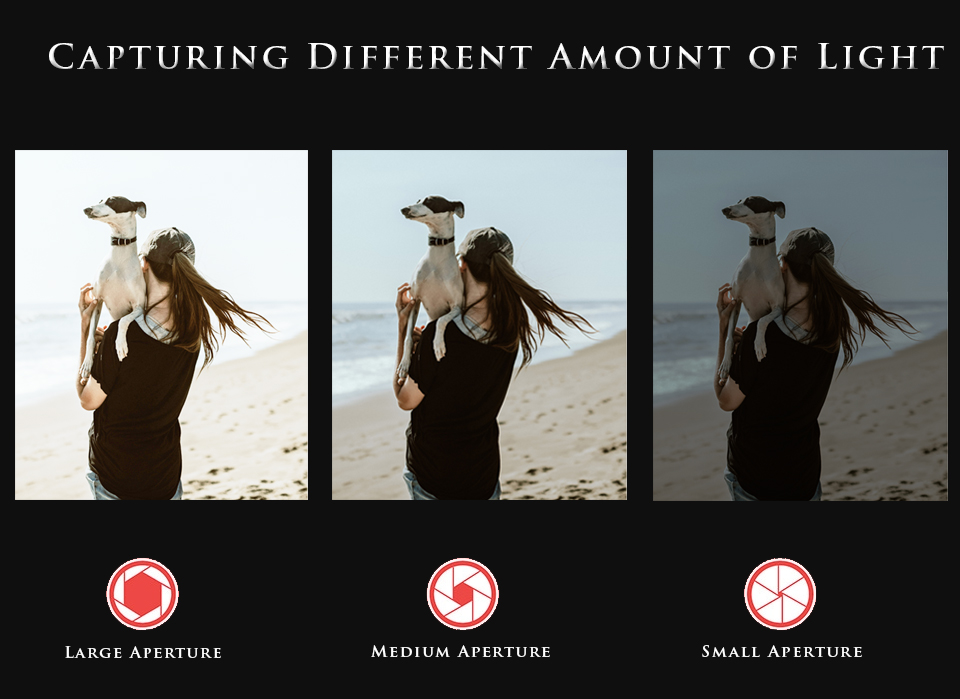
Aspect Ratio
Aspect Ratio determines the ratio between width and height of an image or screen. If an image’s aspect ratio is 1:1, its height and width are similar and a square photo. If the screen ratio is smaller than the image, it may appear as cropped. Because the image doesn’t fit properly if the screen is narrower than it.
Exposure
Each photographer should learn how to use exposure in photography. There is no excuse for using a bad exposure while capturing. Exposure means the amount of light that reaches the camera sensor. It determines how light or dark the image will be.
It is one of the essential photography terms. Your photo can be ruined if you don’t understand it.
You can control Exposure through the aperture, shutter speed, and ISO. You can of course brighten or darken an image during Post-Production in Photoshop. If you want to learn and master exposure, you gotta practice. Because “riding a bike is more important than just reading how to ride it”. So, go into the wild! But if you already know about these terms, it will lay a solid groundwork for you. And it will be a huge advantage for you when you will go out and practice it for yourself.
Exposure Compensation
Through the exposure compensation feature, you will be able to control the brightness of an image. It will give you the power to save it from being too dark or bright. This feature allows you to override exposure settings picked by the camera’s light meter.
The meter itself is one of the common photography terms. let me explain how the meter works.
If you point at something very dark, the meter will work the opposite. It will brighten up the exposure. On the other hand, if you point your camera to something bright, the meter will darken the exposure. This works perfectly in most cases but sometimes you may experience overexposure or underexposure. In that time you will need this feature.
Bokeh
Bokeh is the quality of the blurry parts of the image rendered by a camera lens. But it is not the ‘Blur’ itself. It is not also the amount of blur in the foreground or the background of a subject. Bokeh differs according to the lens due to unique optical designs. Portrait and telephoto lenses can render more pleasant-looking bokeh than zoom lenses. Because telephoto lenses have maximum large apertures.




Burst Mode
If you turn on Burst Mode, it will automatically continue to capture photos as long as you hold the button down. It will stop when the buffer is full or when the camera can’t process anymore. Burst speeds will differ based on what camera or film camera you have. Because some are faster than others.
Depth-of Field
Depth of field determines the distance between the farthest and closest in a photo that appears sharp. The camera will focus on the object at one point, but there’s a range of distance in front and behind that point that stays sharp. It is the depth of field. There are two types of Depths of Fields. For Instance- narrow or shallow depth of field and large depth of field. Generally, portraits have a narrow depth of field and landscapes have a large depth of field. You can learn more about it from the following video-
So, I guess you have understood the specifics of one of the important photography terms. If you still have any questions, please let me know in the comment section.
Digital Vs. Optical
The optical zoom ratio of a digital camera determines how much the lens can zoom in to make subjects closer. Optical zoom can enlarge a picture keeping the resolution and sharpness of the picture high. On the other hand, Digital zoom actually crops a portion of an image and then enlarges it back to size. Because of this, you can lose the image quality.
Flash Sync
the feature flash sync determines the time of the flash fires. Normally, as we all know that the flash fires at the starting of the photo. But you can change flash sync mode to adjusts when it happens. As an example, we can consider the rear curtain flash sync mode. It fires the flash at the end of the photo instead of the beginning.
Hot Shoe
A hot shoe is a mounting point on the top of a camera to attach a flash unit and other compatible accessories. It takes the form of an angled metal bracket surrounding a metal contact point which completes an electrical connection between camera and accessory for standard, brand-independent flash synchronization. [Source: Wikipedia]
In simple photography terms, hot shoe refers to the clip at the very top of the camera where you can attach your external flash unit. A hot-shoe links the flash to the shutter mechanism electrically and synchronizes the two when the shutter button is clicked.

Snoot
If I am not wrong, it sounds like snout, right! No worries! It doesn’t look like one. Snoot is actually a cone shaped shield or cylinder attached to a light head, for instance, a flashgun. It helps to project a concentrated light beam to the subject. It also prevents light spill and lets you direct the light into a smaller area in the time of need.
ISO
The ISO decides how sensitive the camera is to light. If you set ISO up to 100, it means the camera isn’t very sensitive. You will do great in shooting in the daylight. If your ISO setup is 3200, it means the camera is very sensitive to light. You can use that higher ISO for shooting in low light. If you continue increasing ISO, the photo will get brighter. However, it has consequences. If you take a photo in a high ISo setup, your photo might show a lot of grain and noise.
Long Exposure

A long exposure or time exposure involves a long-duration shutter speed. Long exposure can capture one element that conventional photography does not. Photographers use it as a specific technique to achieve a certain effect. A long exposure can help us to trace the time pattern and render things differently than usual.

Manual
The manual mode would let you change the defaults of the camera. You can choose the aperture, shutter speed, and ISO. You can also fix the effect of how light or dark the image is. There are also Semi-manual modes. These models include aperture priority, shutter priority, and program automatically. Manual also refers to manual focus or focusing instead of using autofocus.
Metering
The term metering measures the brightness of the subject. The camera determines the exposure through the adjustment of ISO, aperture, and shutter speed. The camera does that using the built-in metering sensor. Nowadays, almost every DSLR has a built-in light meter. This meter measures the reflection of the light automatically and determines the exposure. The most common metering modes are-
- CENTER-WEIGHTED METERING
- SPOT METERING
- MATRIX OR EVALUATIVE METERING
So, these Photography Terms are very important. Center-weighted metering considers only the objects that are at the center of the frame. Spot metering calculates the light basing on your focus point. And Matrix metering reads the light from the entire scene.
Noise
You can say that Noise is the little flecks in an image. It is also sometimes called grain. As I have mentioned earlier that images taken at high ISOs have a lot of noise. Therefore, it’s best to use the lowest ISO you can for the amount of light while capturing.
RAW or Raw Files
Maybe you already know that RAW is a file type that gives the photographer more control over photo editing. RAW is actually a digital negative, where the default JPEG file means it has already been processed a little. RAW files require special software to open. But JPEG is more universal. Usually, it’s better to capture photos in RAW. Because in that way the images have more quality. So, that makes it better for editing.
Shutter Speed
The shutter speed is the portion of the camera that opens and closes to let light in and take a snap. The shutter speed decides the time of how long that shutter will stay open. The longer the shutter stays open, the more light it lets in. But, if anything moves when the shutter is open, it will become blurry. And if the camera moves when the shutter is open, the whole image will be blurry. So, you have to be very careful of shutter speeds.
Shutter Release
Sound Familiar? Shutter Release actually is the button you press to take the picture. It allows you to point and shoot.

Single Lens Reflex
A single-lens reflex camera is a camera that typically uses a mirror and prism system that permits the photographer to view through the lens and see exactly what will be captured. With twin lens reflex and rangefinder cameras, the viewed image could be significantly different from the final image. [Source: Wikipedia]
Time Lapse
A time-lapse is a video created from stitching several photos together taken of the same thing at different times. Don’t confuse a time-lapse with a long exposure, which is a single image with a long shutter speed.
Viewfinder
The viewfinder is the hole you look through to take a picture. Some digital cameras don’t have a viewfinder. In that case, photographers just use the screen. But all DSLRs and most mirrorless cameras have a viewfinder.
White Balance
Sometimes your subjects may turn yellow while shooting indoor or the flash may make them blue. Our eyes automatically adjust to different light sources, but a camera can’t do that. So, sometimes when you capture an image and it looks very blue or very yellow. This problem can be solved using the right white balance. Of course, there is a default setting for that. But like so many other things it doesn’t work perfectly every time.
The list of photography jargons you need know or the world expects you to know is nearly endless. You will find lots of glossary full of photography jargons that you don’t know. Maybe you have tried a few to understand the photography jargons that you have come across. But don’t be hard on yourself by becoming overwhelmed by these photography jargons. Because if you have finished this article, you have already known the most common photography jargons. You have also become familiar with less common slang and photography jargons. Therefore, don’t you worry about the photography jargons anymore!
So, As now you know the common photography terms, you don’t have to be clueless to see the photography jargons.
After learning all the basics, you will become a professional photographer one day. At that time you may need Image Post-Production Service. You can contact Clipping Amazon for that. Because-
Clipping Amazon has the most splendid resources that can provide you with the best image editing services. In other words, Clipping Amazon is an image post-production service provider working for a long time. The designers edit the photos using the best tools like photoshop. So, We assure you to relive your old memories without any destruction to your photos.
Clipping Amazon has the perfect blend of the Four Elements. Firstly, Experience, we have years of experience in this field. We have a team of designers who are providing all kinds of editing services.
Secondly, Portfolio, you can check it from our website. We’ve indexed samples of our work. You will get to learn about our quality of work.
The third one is one of the most important ones. It is Pricing. Clipping Amazon provides the best service at the most reasonable price. And the final one is the Free Trial. You may have a Free Trial if you wish to be sure about our work quality. Just send your Test Photo, we’ll deliver it within 30 minutes! We prioritize quality, timing, and reasonable pricing.