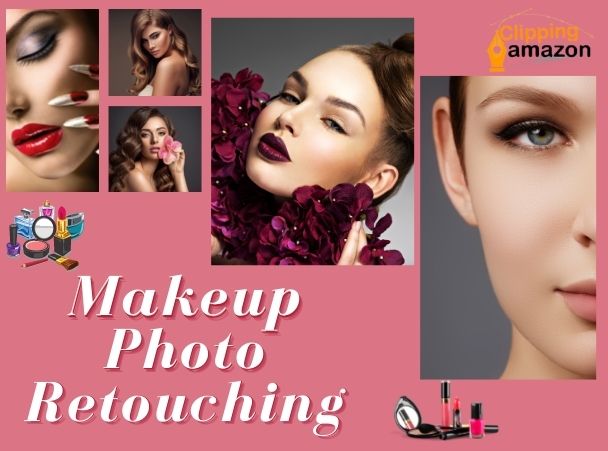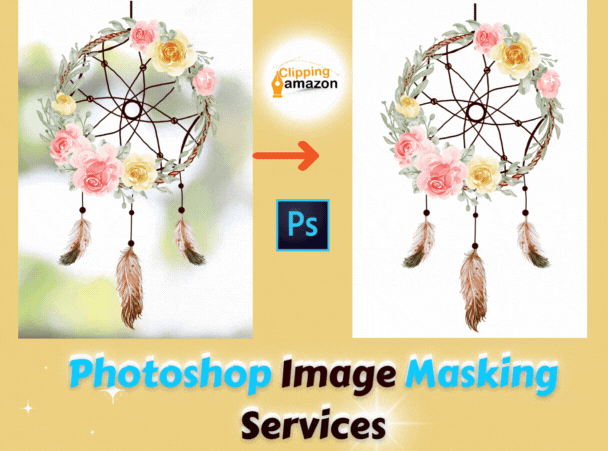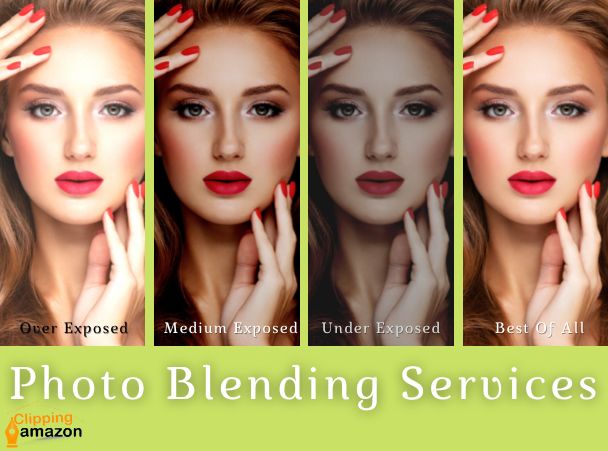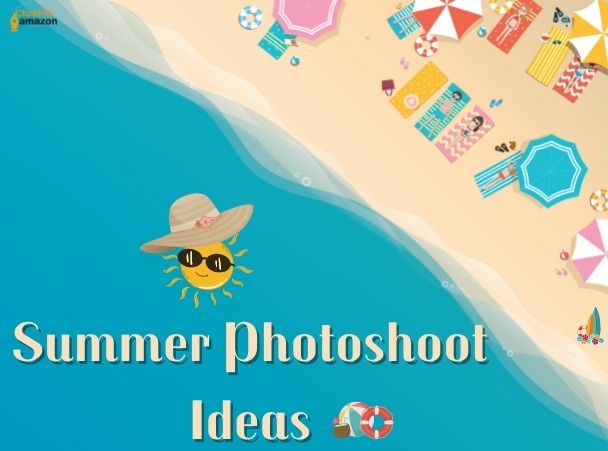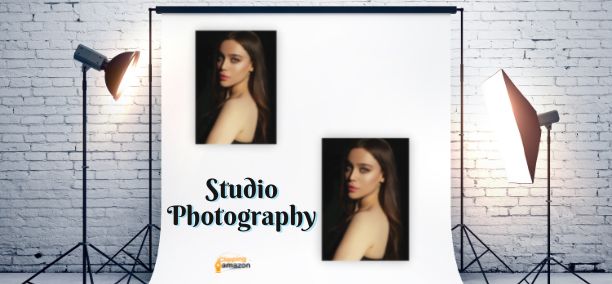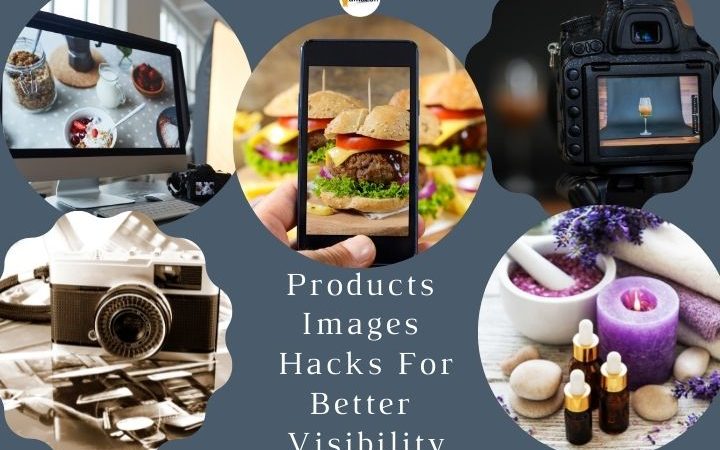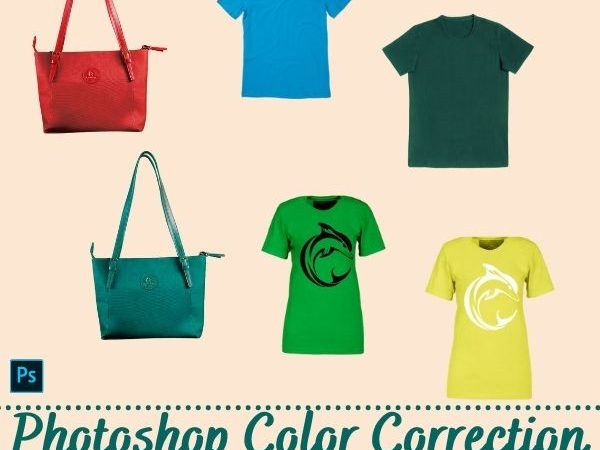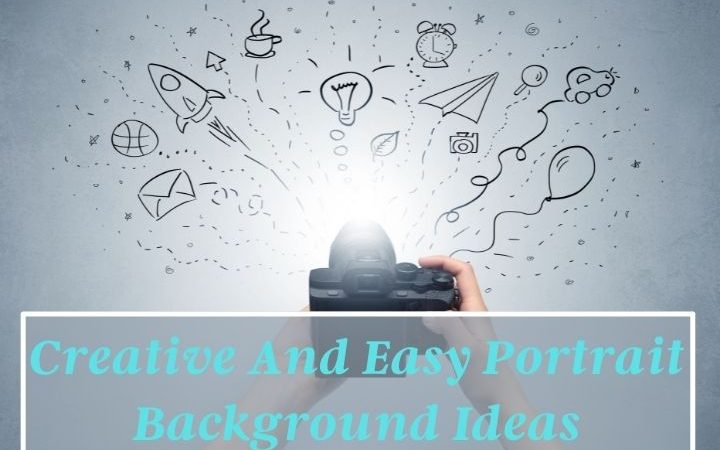Foto Ritoccare sono i più famosi al mondo dei numeri. Le foto sono la parte più preziosa della nostra vita. Contiene i nostri ricordi. Cattura un lungo periodo di tutta la vita. La fotografia non è un culto di un…
Category: Background Remover
Background Remover: Remove Background Online- List of Free Photo Editor Tools
Eliminating image background is quite essential for online businesses. There are a lot of online background remover tools. Using these tools, you can remove background online. This is quite easier than heavy software like photoshop. Here, you will find a list of online free photo editor tools.
Before that, let’s have a peek at few things quickly.
What is Online Background Remover or Free Photo Editor Tools?

A background locates behind the product or the object of an image. Most of the time, you need to cut it out for the sake of the photo. Professionals and experts can do it using software like Photoshop. But who doesn’t have experience using photoshop, can do this online. There are some websites where we can upload a picture and remove the background in one click. These websites are considered as online background remover or free photo editor tools.
Why Do You Need Online Background Remover or Free Photo Editor Tools?
If you own an online business, you definitely gonna need this. Because you have upload solid background images in your site. Otherwise, it may not attract customers because there may have some disturbing elements in the backdrop. The eCommerce business owners who want a professional and experienced touch removing image background, outsource their images to post-production service providers like Clipping Amazon. But you can also remove the background by yourself using few web services. One thing is, sometimes it doesn’t work perfectly, but you can try it.

How Can You Remove Background Online?
If you wanna remove background online, you have to use web bg removing services. Frankly, Online background remover tools are quite easy to use. The steps are-
- Put the image in your computer drive
- Go to any of the websites mentioned below
- Drag and drop your image to upload or you can “browse” and select the picture from the drive
- Click “remove background” or “Remove bg”
- In few seconds, your image background will be removed
- Then save the image as PNG or JPG
Lists of Tools Where You can Remove Background Online
Here are the lists of the best 3 online background remover tools
These tools are easy to use. But If you want to have a professional touch, contact Clipping Amazon. Get a Free Trial before the actual Deal. Try Now!
Are you not satisfied with the pictures in the mirror? Maybe you are searching for new ideas for mirror images. We know how important it is for a beginner photographer to have a source of ideas and to get creative….
Beauty or Makeup Retouch is all about concentrating on minor details. Enhancing and smoothing out the skin is what it is about removing minor blemishes, distractions, and inconsistencies to bring the features that make them stand out. It’s one of…
The shadow that is created is referred to as the Drop Shadow Service. This service creates shadows below the product to give a reference. The shadow is a vital element. A shadow is usually seen beneath or after an object…
Photoshop Image Masking Services is designed to isolate parts of your photos. If your photo has a subject, you have to remove or cut out two elements. Image masking can help you separate your edits. Our photo editors are using…
Photography image post production services improve the look of a picture and enhance its beauty of it. Without image post-production work, it’s almost impossible to get a perfect image. You will know the benefits and categories of photography after reading…
Many people aren’t happy with their passport photos Since you need to apply for a passport only a few times in your life, you don’t need to be upset about the way you look in your photo. These passport photo…
Are you looking for Professional bike photo editing services? Or worry about the quality photo for your business? Clipping Amazon has a dedicated team of Photoshop experts. We are the best bike photo editing service providing company. The goal of…
A high-quality image always shows a lot of detail. The lack of details can’t do that. Your image quality can suffer due to many exposures, tones, temperatures, shadows, and gray & white balance. Many of your images don’t have any…
The most common mistake that an E-commerce business owner do when they hire an expert to edit their product photos. They don’t know which editing service will be suitable for their product photos. So, they give wrong instructions to their…
Photography and graphic design are all about color. Any photo is usually defined by its color of it. The conditions under which the photo was taken determine the color of the photo. Lighting is the most important part of photography….
Who’s ready for the summer? We’re sure of it! We put together a list of summer photoshoot ideas just for you. Being locked indoors may have gotten you down, but now you have something to look forward to. You can…
Studio photography is used to shoot a wide variety of subjects, including people, animals, and a wide variety of products, from automobiles to jewelry. An empty room is how a photography studio starts out. The photographer will decide what to…
Photography for jewelry is not unusual in online marketplaces. It is not easy to take photos of jewelry for marketing or promotional purposes. Clipping Amazon focuses on technical aspects of photo editing for this kind of product. There can be…
Photo Cutout Service is a commonly offered editing solution. The cutout service is necessary for any commercial or private branding. The pic trim service helps to remove parts from the backdrop. The sliced part can be used in many ways….
Most people all over the world wear Sunglass on a daily basis. It is important to save eyes from the heat of the sun in order to look good. The look and appearance of both men and women can be…
When your e-commerce store is full of great products images, customers are more likely to make purchases. It is simple. But you should present your products’ photos attractively and in a details way. There are lots of ways you can…
Photoshop Color Correction Service is the heart of image editing. Every online retailer has to show the entire range of products. But don’t you think it’s impractical to capture images of every variation? Is it possible that you are thinking…
Baby photo editing services have been a big hit since the early 2000s. This service offers you to give your baby pictures a fresh look. They will help you edit and make the photos look great. Most new parents have…
If you want to create a beautiful portrait for your business or personal brand, there’s no need to go far away. A beautiful background is enough to make your photo beautiful. Here are some awesome free portrait background ideas you…