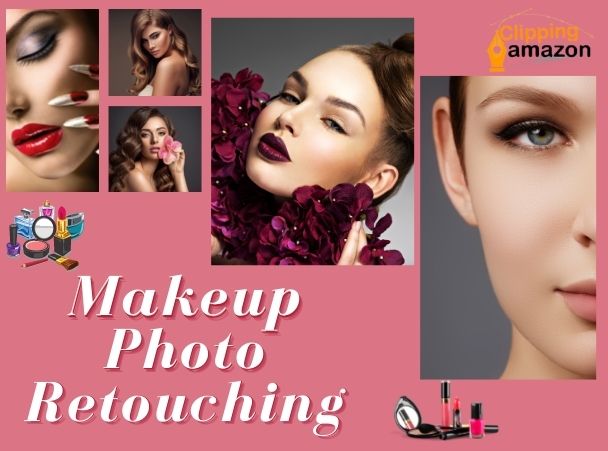Beauty or Makeup Retouch is all about concentrating on minor details. Enhancing and smoothing out the skin is what it is about removing minor blemishes, distractions, and inconsistencies to bring the features that make them stand out. It’s one of the more popular ways to make the appearance of a person. The goal of makeup retouching is to highlight a model’s best features while minimizing flaws that can take the focus away from what viewers should be focusing on. The model’s photo can use for editorial, commercial, or personal purposes.
Let’s See Some Fabulous Makeup Retouching Tips:
Light distortion can make the most stylish and beautiful makeup look bad in shots. Besides, I will teach you how to apply basic makeup retouching tips so that your portraits look stunning and as natural as possible.
Make the Makeup Brighter
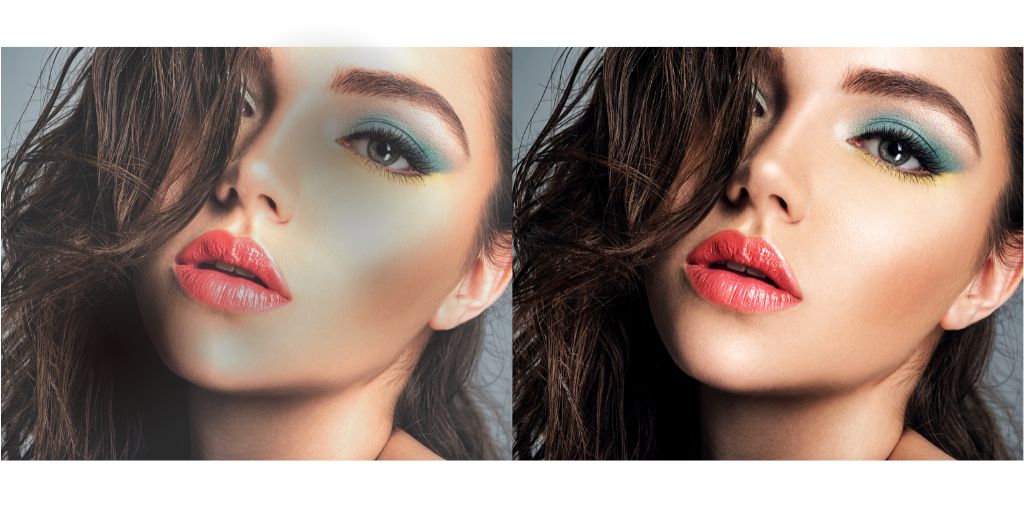
You need to add brightness and saturation to make up for dim colors in the camera. Adjustment layers require for this task. The atmosphere of the shot should match the makeup intensity. Curves, Gradient maps, and Levels suggest Adjustment Layers. Curves use to contrast. After that, find a gray Gradient Map. And, pay attention to other peculiarities of editing pictures.
Eliminate Skin Imperfections

A portrait photograph should always be taken with a professional camera so that wrinkles or acne, scars, and other imperfections. Unfortunately, all of these disadvantages can be eliminated through Photoshop tools. It is possible to restore sections of shots using fragments taken as a sample. The Spot Healing Brush is able to pick out samples from the area around a fragment.
The Frequency Separation technique can use to smooth the skin. The shot’s texture is different from its tone and color. You will be able to apply Gaussian Blur to smoothen the skin and retain its natural texture.
Emphasize or Add Lashes

Thick and beautiful lashes are one way to make your eyes look better. For this task, The Dry Media Brushes bundle is a good option. They are full of detail and have rich textures. Stick to the curve by adding lashes to their natural growth line. Natural shapes also can be achieved with different brush thicknesses and intensity values. So, if you draw all the lashes at the same length, they will look artificial.
Makeup Retouching: Add Gloss to the Lips

The shade can add to the lips with the Solid Color tool. The Dodge & Burn option can use to make the lips longer. In order to quickly apply shine and sparkle to lips, create two new layers first. Pick a small brush and try to paint over the brighter areas of the lips with white. Next, paint over the areas that you want to be white. To blur the two layers, click Filter>Gaussian Blur. The two layers should be adjusted to Soft Light. The last step of the process is to make sure you are happy with the outcome.
Add Contour and Highlights
You need to figure out how makeup is applied in real life to get realistic makeup. People put on makeup in order to highlight facial features. The bone structure is defined by dark shades.

That is what you have to do when doing makeup. Soft Light should be adjusted to a New layer. If you want to paint a lighter skin tone color, you can use a soft round brush.
A second layer should be adjusted to Linear Burn. The faded purple color makes the cheekbones more defined. One of the most important stages of makeup work is figuring out how to smooth skin in photoshop.
Make the Eyebrows Neat With Makeup Retouching
It’s important to remove excessive hair without making the eyebrows unnaturally accurate, so you need to be extra careful. The Spot Healing Brush tool can use to eliminate unnecessary elements. Moreover, The hairs can add using the appropriate brushes. If you want to cover up the “bare” areas, use the Stamp Tool. Clone bunches of hair and then paint them on each brow. Moreover, the next step is to use the Burn tool to make the shape more intense.
Make the Eyes More Expressive

When it comes to makeup, whether the makeup is present or not, the eyes are supposed to be the most expressive part of the face. You will need to lighten the whites of the eyes. Make sure to do it carefully, though, so that it doesn’t look unnaturally.
Adding sharpness increases the visibility of highlights and borders. These techniques use in fashion photography. You can also raise the brightness of the bottom part of the eyes by painting in the masks. A subtle touch on the catchlights won’t hurt either.
Fix the Texture of the Lips
Makeup doesn’t look neat on dry and cracked lips and portrait photography will emphasize the effect. You should carefully work on the texture of the lips while using photoshop.
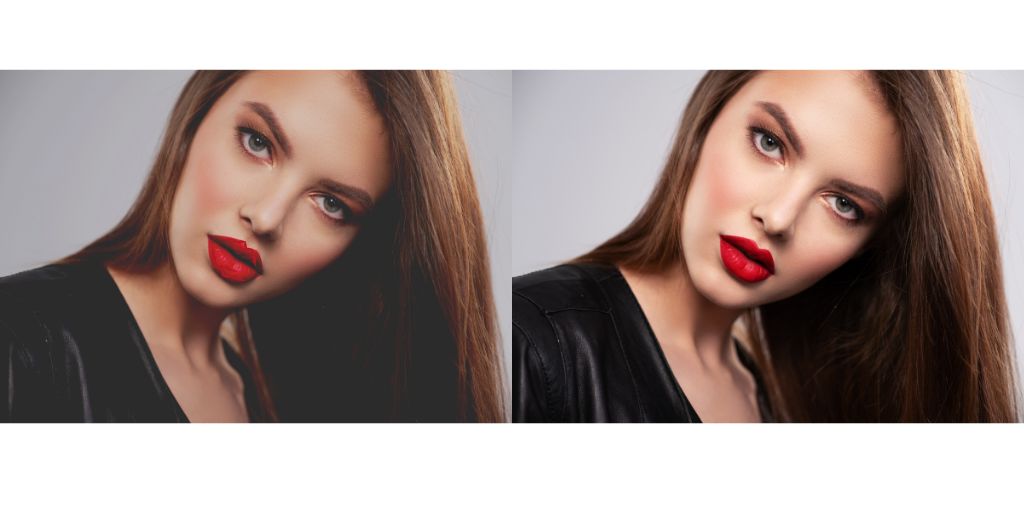
The Clone Stamp can use to eliminate defects. You will be able to correct the appearance of the lips in the same way. The light and shade on the lips need to be aligned. You also need to raise the curve on the adjustment layer.
You can align the light and shade over the entire surface of the lips with a small brush of white. So, you should pay attention to the color of the teeth. This guide will show you how to whiten teeth in Photoshop.
Makeup Retouching: Get the Colors Right

When it comes to fashion, commercial, and editorial photography, the color grade is important. Shadows and dark areas can create by discolored photos that can hide the best features of your model. Before merging all the adjustment layers, play with your image’s hue, saturation, and color balance. You can also add a High Pass Filter to improve your image.
Don’t Forget to Retouch the Hair

It is important to catch all the hair that is flyaway. The paintbrush or lasso tool can use to hide or eliminate flyaway hairs. The problem with this is that it can cause subtle issues with the shape and direction of any remaining hair in the photo, which can make it obvious that something was done to fix the model’s hair. Clone Stamp is the best way to deal with unruly hair because you want your models to look natural.
Clone Stamp can use in multiple modes. Lighter strands stand out against darker hair in darken mode. The healing brush tool is better for other hair types. The healing brush can provide a more natural appearance in comparison to the rest of the model’s hair if you want to fix awkward body hair.
Bring Out the Natural Glow of Your Photos By Clipping Amazon Makeup Photo Retouching Techniques
Clipping Amazon properly does makeup retouching. The photo editing crew dedicate. They also know how to submit flawless work on time. Many sectors have advanced picture editing skills. Our experts do their very best. So, there is a goal for photo quality and realism. Photos captured for specific uses. Picture details show in advance retouching. Clipping Amazon makes photos eligible. Our photoshop services also impress clients.
Moreover, we aspire to make a certain result of the most demanding standards for every picture received from our clients. We follow the customer’s instructions and try to get the best result for your photo. We also realize the customer’s feelings and their actual demands. So, we apply the proper masking technique in order to get the best result. One of the longest jobs is makeup retouching and our professionals are able to work faster as they maintain the feature.