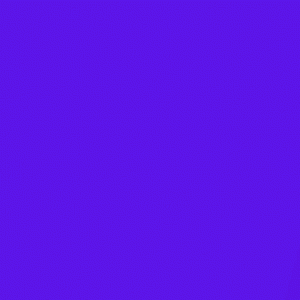We see many renowned companies make their ads as if their titles or names glow and flicker. They do this text animation so that people give their attention only to that text effect that, “Oh My God!! What’s happening there?” As we all know these text animations come from after effects. In this blog, I’ll show you how to animate a text in after effects. We’ll Add glow to text and make it flicker to make it 100% realistic.
Why Brands Use This Text Animation In After Effects?
We keep seeing many advertisement without even knowing. Not to mention, very few of them catch our eye. The ads we see daily, at least 40% of them are text animations. And in online platform, text animations play a vital role. Because, you can animate your page name, new product name or company name here. And this magic happen in after effects.
If you’ve followed my previous two tutorial blogs about text animations in after effects, then this will be a piece of cake for you. We’ll add just some more lights, remove some shadows and make it flicker! And I assure you about one thing. What? You’ll learn how to animate text in after effects like a professional. Or you can use these techniques of dramatic text animations on your own advertisements too. So, let’s get started!!
Steps Of Adding Glow Flicker On Text In After Effects
Now, to make this text animation in after effects, you must follow my previous two blogs of “Glow effect in after effects” and “After effect glow effect”. Because, those two blogs will show you how to add a basic yet cinematic glow effect to your text animation and how to give a reflection. So, adding a flicker to it will be cherry on top don’t you think? So, let’s see how it’s done!
Step-1: To do any kind of text animations in after effects, one has to open his computer, then adobe after effects. Yes yes, it’s the very first step of this animation. Then press, Ctrl+O to open your previous Glow effect animation. Now, Tap on the glow bar from text bar and press Ctrl+D. You just duplicate the layer.
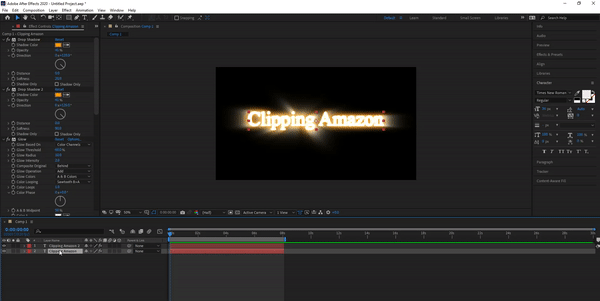
Step-2: Now tap on the bottom layer and open its properties. Delete the “Drop Shadow Effect.” You’ll See the light of the text on your screen has reduced a bit. Don’t worry, that’s what we need.
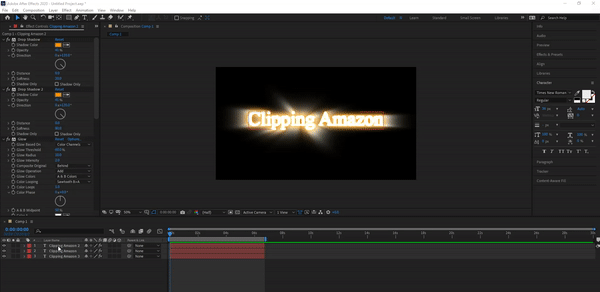
Step-3: Now tap on the first “Glow” bar, click on ‘Animate’ and then ‘Opacity’. because, we’ll need the help of opacity here. Now, we will add ‘Opacity’ like this to the rest two text bar.
Note: It will be easier for you if you follow the GIF I have left here foe these kinds of text animations in after effect.
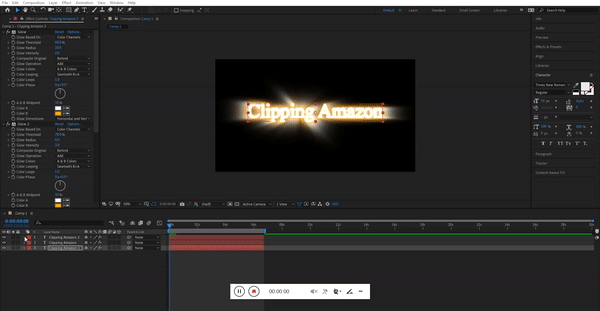
Step-4: This step is very important. Because, we’ll make the “Opacity” into 0. To the three text bars, the opacity will be 0 without toggling any key frame.
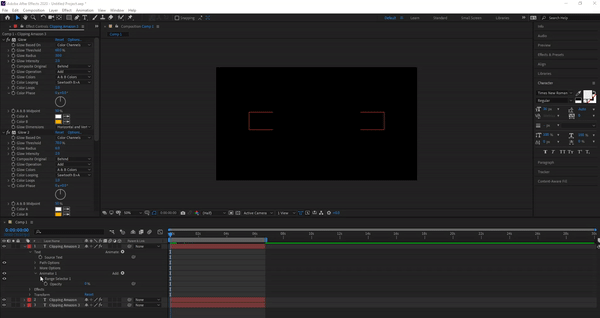
Step-5: Be ready to be amazed. Because, we’ll do the magical step here. Tap on the top ‘Glow text’ open ‘Range Selector’. You’ll see 3 options here. ‘Start’ ‘End’ ‘Offset’. Click on the ‘Offset’ toggle key frame and make the offset 100. Repeat the process on the rest two text bar.

Step-6: Now, for the final step of this text animations in after effects. Move the blue bar a bit. And make the offset key frame 50%. Of course, you’ll have to toggle the key frame.
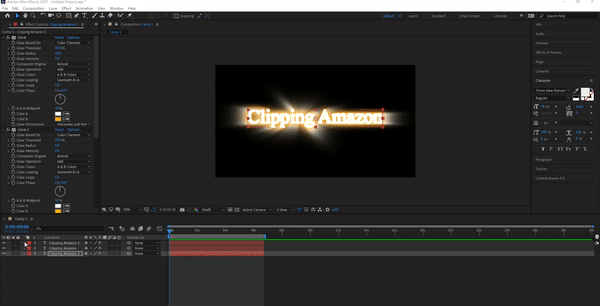
Step-7: Now move the blue bar a bit further, and toggle the offset key frame into 70%. Repeat it to the rest of the text bars. Move the blue bar again and toggle the offset key frame into -20%.
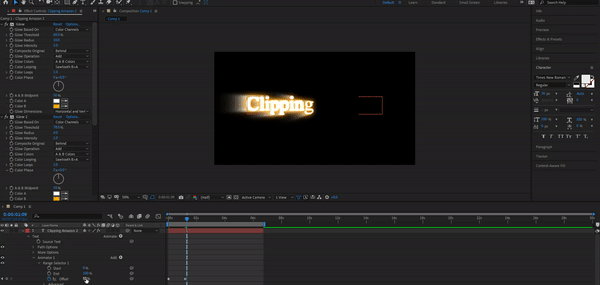
Step-8: To make it more dramatic, you can open the advanced option. And turn on the Random seed on. Increase or decrease the amount, with moving the blue bar.
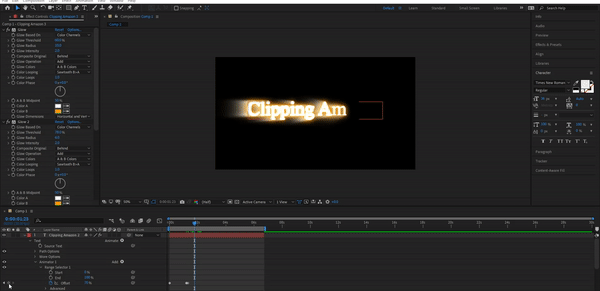
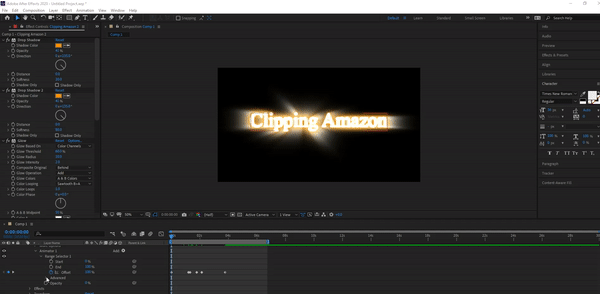
Did you just see you’ve made an amazing text animation in after effects? I guess congratulations are in order.
So, that’s the glow text animation in after effects! Now, I really hope you found my blog useful. If you follow the three tutorial blogs and practice, I’m sure you’ll be able to add glow effects in text animations like a pro in no time.
Clipping Amazon
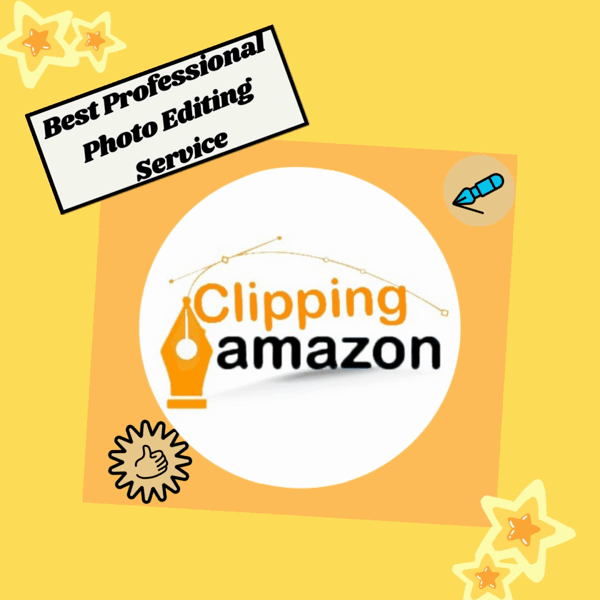
Now, at the end of the blog. You’ll obviously want to know about the Clipping Amazon? Clipping Amazon is an online photo editing company. We provide 17 types of photo editing services, such as, color-correction’ background remove, clipping path and so on. Besides, on-time delivery with high quality is one of our pride. We’ve served 25 countries with 100% client satisfaction. Because, we value our customer’s demand the highest. We have four branches in 4 different countries. So that, our customers can always have us 24 hours in seven days. Also, we’ve offered a free trial for our newest customers. That is, if you want to have it, tap on the button. You can also check out our blog section. Because I’m sure it will entertain you.
Lastly, if there is any recommendation for how to animate text in after effects, feel free to comment.