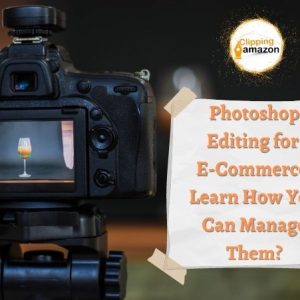PhotoScissors– background eraser tool which can easily remove objects and background from photos. You can easily get rid of the hassle by using this tool. It is a free photo editor website. Nowadays, almost every e-commerce website needs background removal services. There are so many online tools for it that are available. PhotoScissors is one of them. It will be better to say, best one among them.
You may think that removing background from images is a very easy job. Yes, you are right, until you try to remove background from hairy photos. That time you also can think, this free photo editor is useless. But when you will trying to remove background or objects from hairy photos, you will understand how difficult it is. And also can understand the value of the tool.
What Is PhotoScissors?
After reading the introduction, you might understand that what the PhotoScissors is. Yes, it is a background eraser tool. It is a free photo editor but, it is a paid software too. You can use it as a free photo editor tool with some limitations. It will help you instantly remove background from your photos. You also can easily separate the background from photos. Furthermore, you can cut out unwanted objects from photos. It will help you to get isolated images with colored and transparent backgrounds to include any color too. I’m giving all the features in a list below-
- Instantly remove complex backgrounds from photos
- Easily separate the nozzle from the background
- Swapping background
- There is no limitation of image size
- Cut objects
- Get isolated images with colorful or transparent backgrounds
- Remove background for eBay, ATC, or Amazon listings
- Set background of any color transparent included
- Easy to use and get started
- Product pictures ready for online store
- Supports all popular graphic formats (PNG, JPG …)
- No technical or designer skills required
It is a smart way to remove background from photos. Also, PhotoScissors is mostly useful for e-commerce businesses. Because they need lots of photos for their website. Using PhotoScissors is very easy. Anyone can use it by flowing some simple steps.
How Does It work?
If you want to use free PhotoScissors online, it is simple. Just open the PhotoScissors page and upload your photo. Then follow the required instructions. Here should be some limitations in the free photo editor version.
But, if you want to purchase the paid version of this background eraser, you have to follow some instructions. The paid version of PhotoScissor follows the pay-as-you-go process. Here 1credit means 1 image. So, you can buy credits only. There are four ways of purchasing.
| Credits | $/Price | Images |
| 1000 | $29.99 | 🔥 3¢/image |
| 200 | $19.99 | 10¢/image |
| 50 | $9.99 | 20¢/image |
| 10 | $4.99 | 50¢/image |
You can pay with Paypal and Credit Card also. It contains a secure online ordering process as well.
PhotoScissors users need to use credits because the credits are valid for one year from the date of purchase. When you use all your credits, you will need to buy again if you need new credits. Photocissors try to improve their algorithms according to the needs of clients day by day.
PhotoScissors has a refund policy too. It will give you a chance to make decisions before purchasing their products. You can try or test the product just before you buy. Once your purchase has been made, you can not exchange it. So, think before you buy.
Way Of Use Credits:
You can use credits with the online version and desktop version both.
- When you use the online version, your credit will use when you download the resulting image. If you re-edit the same image, you can download it without having more credits. But if you upload the same image again, it will count separately as a new image. That time you need to use credit for it.
- When you use the desktop version, your credit will use when you open an image at PhotoScissore App. If you re-open it, it will count as a separate one.
Remove Background With PhotoScissors:
There are several background options- white background, colorful background, and transparent background. As a result, you will get your desired background instantly. Here’s how PhotoScissors can help you achieve your desired background –
Transparent:

To separate the subject using PhotoScissors, make the background of the image transparent. All you need to do is make sure that the mark color. The red marker touches any color you want to be transparent and the green marker touches the color you want to keep. So, be careful about the mark color before selecting.
White:

Use PhotoScissors to whiten the background of the image to separate it. As a result of using PhotoScissors, you can remove noise elements, random things, or just bad backgrounds from the photos. Images with a transparent background must be saved as a PNG file because only the PNG file format supports transparency.
Color Background:

Whenever you need to replace the background of a photo, PhotoScissors is the tool you are looking for. Change the background of the image and change it to different background colors using PhotoScissors. With a few clicks, one can replace an ugly background with a more clear view. so, I think it is very easy than anything.
How it is helpful:
PhotoScissors is a helpful photo background eraser tool in many ways. Here are some of them –
You do not have any need technical or designer skills to remove any photo background. Above all, it contains all popular graphic formats like PNG, JPG, etc. There are no limits to image size. You can easily separate the nozzle from the background and you can easily change the background too.
PhotoScissors is easy but powerful background removal software. It will help you remove unwanted background from photos. Besides that, it is extremely easy to use. Cutting out any unwanted background is now easy.
Benefits Of Using PhotoScissors:
I have told you before there are so many online tools available. But all are not working properly. Many background removal tool is there who never deliver you perfect results. It doesn’t mean software always gives you perfect results. But some software is far from perfection. According to me, PhotoScisors is better among all of them.
PhotoScissors will save your day when you urgently need to cut out unwanted objects or remove the background from the image. Also, there is no need for any specific skills or professional software to make the perfect image clip. Just open the image, and its algorithm will automatically remove the background using deep neural networks.
You can use this background eraser for every purpose. Like uploading product photos to preparing photos on eBay and job search websites. Get a more pleasant one or a solid color to replace an annoying background, and so on.
This user-friendly software will help you achieve perfect results in two minutes! The program contains good options for quality feather and hollow-resistance options. It supports transparency, gives you the best results even in complex backgrounds. As a result, you will get a transparent background in just a few clicks too. Another advantage is that it does not contain watercolors in the image.
Limitation Of PhotoScissors:
Everything has its merits and demerits. So, why not PhotoScissors? But it has a very little demerit. Photoscissors work well for high-contrast photos. However, it makes the wrong selections when processing photos with a busy background. That’s why I tried it manually, but later it became complicated in Photoscissors.
Another limitation is that you can only upload images under 10Mb and with a maximum resolution of 4.2Mpx.
There is nothing perfect in the universe, the PhotoScissors– background eraser is not a too. However, finding the maximum perfect one will take time. To make your works easier, this tool may help you a bit. Of course, there will be another option to solve your problem too. If you want a better solution to your problems, hire a professional company. They can make your work easier than the photo background eraser tool.
Why Background Removal Is Important Most?
Nowadays, the e-commerce business is very common to people. And the main element of this business is photos. For this purpose, e-commerce owners need beautiful photos. The background of a photo is enough to make it dull. On the other hand, sometimes photos contain some unwanted objects too. So, to make these photos perfect, we need to remove the background from there. Sometimes products look beautiful in white background. But it is difficult to set a perfectly white background for the product while photo shooting. That is why everyone thinks it is easier than setting the place. Sometimes, it is difficult to manage good photographers or cameras. So, if you try to remove the background or edit your photos, it will be a good decision. It will help you to save your money and time too. The main thing is, it will reduce your hassle of work.
If you want to increase your online sales more, photo editing is the only way of success. To compete with competitors, everyone is trying to make their photos beautiful than others. To make a successful business life, a professional photo editing company is helpful than any online tool. But it is only your decision, which one you want to use.
Clipping Amazon:
If your requirement is a photo editing company, then I want to suggest you Clipping Amazon. It is a professional photo editing company. It will help you to make your photos beautiful as the way you want. Clipping Amazon Serve their services at a friendly price, which will help you to save money too. Clipping Amazon providing their services all over the world. And everyone from their clients is very happy with the customer service. Clipping Amazon also providing a free trial for judging their work quality. If you want, then you are welcome to visit their website before you hire them.
Click here-