Clipping path on photoshop is the most demanding service. We have a clipping path experts team who’s highly talented, innovative, and capable to transform an average photo into a stunning one. Their service has become very famous among their clients all over the world. We providing excellent photo editing services at reasonable prices. The service has huge traction due to the various utilities it provides. No matter its images background removal, replacement, mannequin removal, unwanted object removal, we can do all these photo editing works applying the clipping path.

Understanding What Clipping Path On Photoshop
Simply put, the clipping path is a method of selecting and clipping an object in the image. It drawing a path around the edge of the object. This is also known as the deep etching or cutout image. This editing is used in photoshop.
When To Apply Clipping Path On Photoshop
- If you need to remove background from an image, the clipping path is the way to go.
- Selecting a portion of an image to color correct that part, the clipping path tactic does the trick.
- When you need to modify the shape of a part of an image, you can select that part with a clipping path.
- You can even remove unwanted objects from an image by applying a clipping path.
Making A Clipping Path On Photoshop That Exactly Stands Out
The process of making a clipping path on photoshop sounds easier than it is. When you create a 2-D outline of a 2-3 dimensional product photo, it gets lost in translation. Because photos are pixel as you zoom in closer. Moreover, it has closer edges and curves without starkness, contrast is often too complex. In fact, most photographs are impossible to use tools. Our clipping path experts building unique and movable paths for your cutout images.
There Are Different Kinds of Photoshop Clipping Path Services
Depending on the difficulty level of the photo cut-out technique falls into different types. This difficulty level is based on the anchor points, curves, and the time it takes for a photo to complete the selection.
Basic Clipping Path
The basic clipping path method usually requires a single path. It is mostly straight word curves, as there are no gaps in the images. This technique is also applied to a round, rectangular, or small curved material. So, this material is like a sphere, phone, plate, circle, egg, book, spoon, etc. For example: if you want to get rid of a wine glass image context. It simply applies a clipping mask around the image. As a result, you will remove the entire background from the image to keep constant the item.
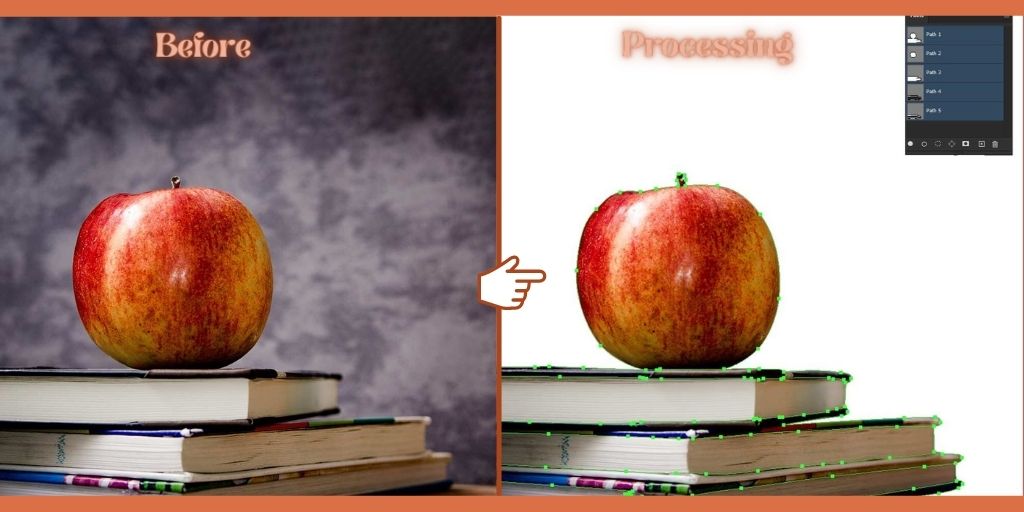
Basic clipping path attention making an exact picture. You need a wonderful clipping path and photograph patterns. So, shoppers will purchase your products and customers will love your photographs. The clipping path helps to clean you despite images for your work. We realize that it is so imperative. That pictures don’t seem as though they were edit. That pictures that have completely drawn sections ways. That perfect brings about amazing & realistic-looking pictures.
Medium Clipping Path:
There are many gaps and multiple curves in the medium clipping path. Typically it’s more difficult than the basic clipping path. If you want to get rid of a medium picture backdrop like a multi-hole necklace. You also want to use multiple anchor points. Create a clipping mask that attaches the anchor point around the jewelry.
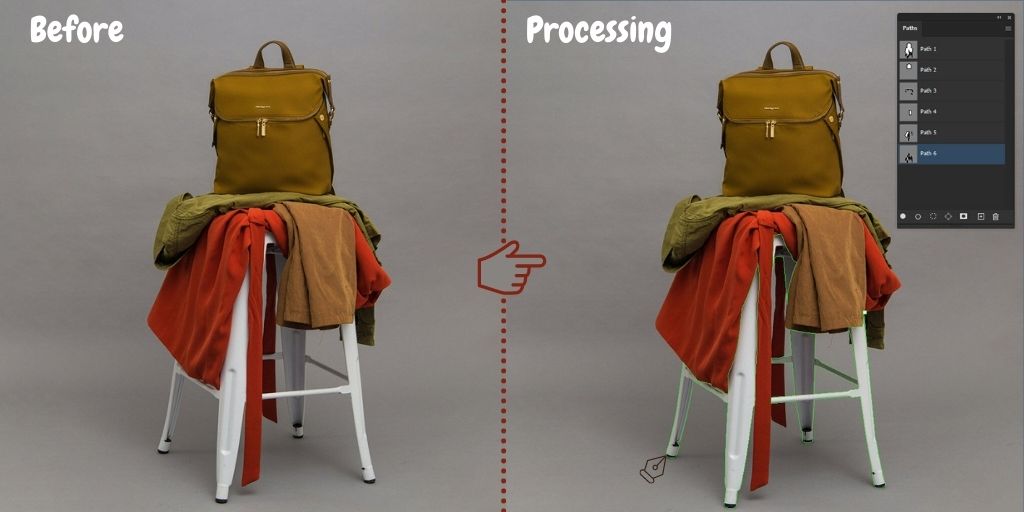
Photos can find a heroic function in the business. It is particularly in online business whenever introduced properly. A couple of individuals know the correct way. Clipping path on photoshop is the principal beginning activity of any primary photoshop work. So, any sort of photoshop medium clipping paths service is one of the significant frameworks for applies like image masking or Ghost mannequin service. Even photoshop image retouching service for photographers. This entire method is finished by the pen tool of photoshop. Our clipping path experts also can make your photo more attractive.
Complex Clipping Path:
A complex clipping path is applied to the compressed. A necklace complicated products as an example. In a necklace, a huge number of anchor points are used. Sometimes necklaces stay long and have an oversized range of holes. Our clipping path experts also help you get rid of any complicated product background. This is also used for products such as a chain, shoes, bracelets, jewelry, etc.
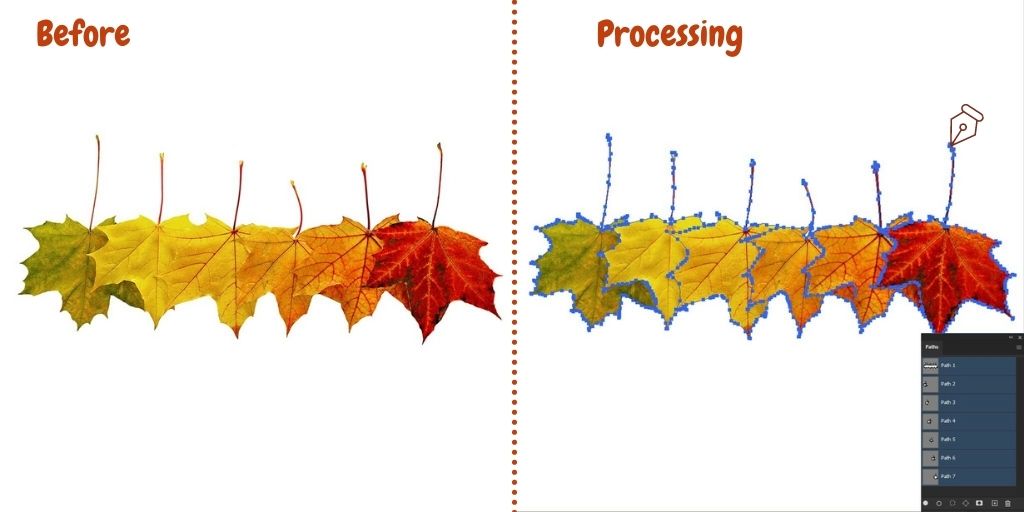
A complex clipping path removes the background from a mind-boggling image. It is utilizing the pen tool. We are affording the most reliable complex section way benefits all trough the globe perceiving. The best quality level all things recognized and moderate values. It has a mix of a few compound shapes including the basic shapes. It is in a real sense complex contrasted with basic and compound clipping paths. We want to specify that we settle resolve nature. It is so hard to characterize the framework with a pen tool. Our clipping path experts also help with retouches to successfully fulfill such jobs. We are confident in our expertise to handle any challenges.
Multiple Clipping Path
Multiple clipping path is a type of clipping path as the word it means using multiple paths to do the images. It is also using the pen tool of Adobe Photoshop. But it appears to be more difficult than the normal paths. Multiple clipping path is a type of clipping path as the word it means using multiple paths to do the images. It is also using the pen tool of Adobe Photoshop. But it appears to be more difficult than the normal paths.
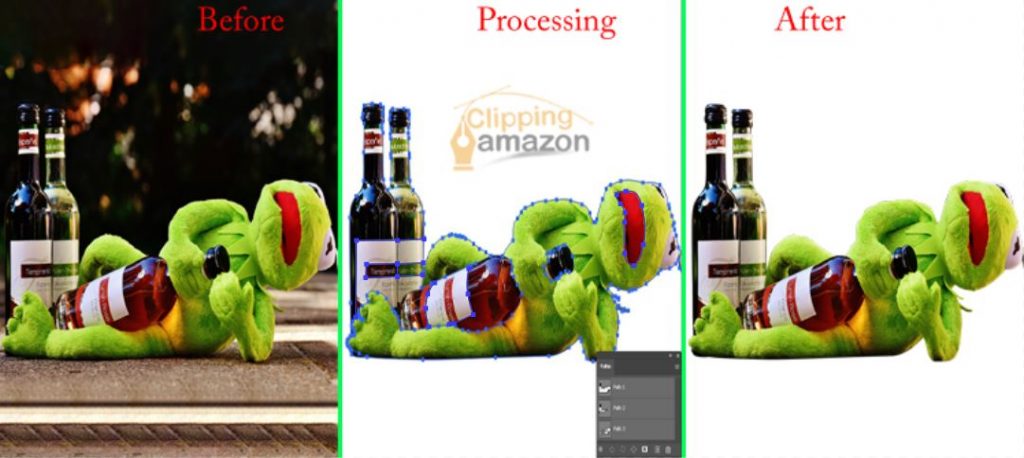
For example, it may be appropriate to fly a model to Europe for a photography session. This also supporting teams such as photographers and their technical assistance. For a company, this tends to be very costly. This can be accomplished by using an expert photo editing service provider.
Multi clipping path is the use of multiple ways created by combining multiple clipping paths in the images. Multiple clipping paths have increased day by day in various sectors. Like garment sectors, modeling, advertising agencies, online stores, and various fields.
Super Complex Clipping Path
Sometimes the super complex clipping path is applied to a board with multiple gaps. It is used in completely different forms. These advanced designs, such as fences, zigzags, cross lines, etc. Our clipping paths expert should have knowledge and aptitudes of photograph editing. Super complex clipping paths, pen tools activity, utilization of change appliance, and that’s just the beginning. Our collaboration with adobe photoshop has a ton of involvement with managing various sorts of photographs. We just work with the best in the business and utilize the best devices. Moreover, our clipping path’s benefits are excellent.
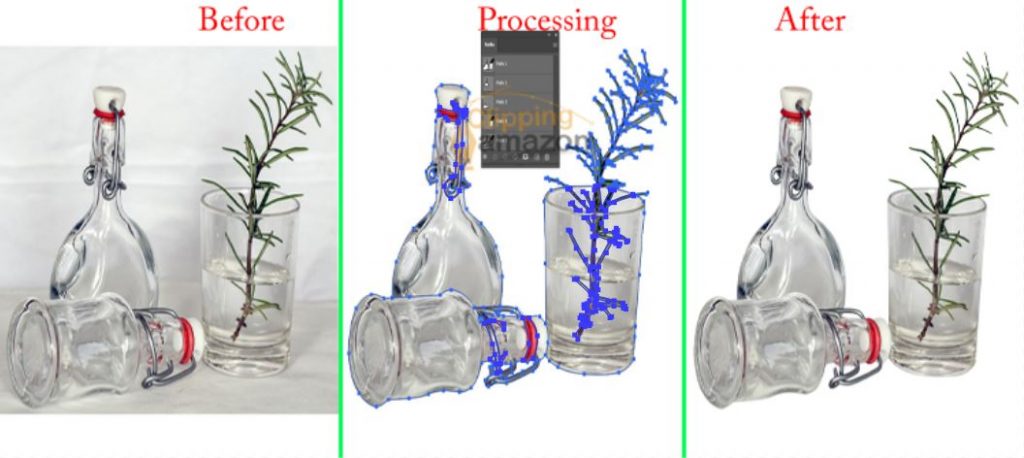
Photoshop Clipping Path Service Application Area
This clipping path on photoshop service allows the production of powerful, attractive, and lightweight images. That does not only fit your design plan but also speaks in your name.
1.Remove The Background of An Image To Attract Customers
Clipping path services mainly use the image to remove the background from an image. With the help of the clipping path service, you can easily crop the existing background image. Using a clean and tidy background is the first step to attract customers.
2. Photoshop Path For Clothing Industry
The photoshop path is also necessary to remove unwanted parts of any kind of image. It will make your images more professional and focused. Let’s see one image that may have an unnecessary part as a flying yarn. Applying deep tightening, you can easily remove it.

3. Clipping Path On Photoshop for Color Correction of Any Image
Cropping Photoshop images will allow you to make advanced color corrections to your images. We call it a multiple clipping service with the help of which you can select each color separately. Clipping path on photoshop also helps to correct the colors of an image. When you try to take a photo of a product and particular color, it comes incorrectly for some reason. You can turn to get the photos editing service provider not help correct the colors. It also makes your photos as beautiful as the actual product. The colors can ruin a good photo. When this happens, do not throw away the photos. Simply contact a photo cut-out service provider to restore the beauty of your image.
4. Clipping Path for Optimization of Web Images
Clipping path on photoshop helps make perfect web image optimization. Using these services, you can easily crop the image with a regular fill. The size is very vital to use the images on your website. So, without proper images, you can’t expect good performance.

5. For Motor Vehicles & Other Large-Scale Businesses
This service includes some holes and designs. The number of anchor points here is greater than the simple photoshop paths. The products also applied to fewer corners and curves. These images also have little embedded holes. It is also done with bracelets, shoes, group watches, motor parts, rings, double shoes, etc.

6. For Leather, Owners of Wristwatch Products
This also applies to curved products with holes, shirts, shoes, rings, watches, earrings, chairs, cameras, etc. The number of curves and anchor points in the path is greater than the basic cut-out. So, clothing, leather, jewelry, and the watchmaking industry will be the main recipients of this background removal service.

7. Image Clipping for Complex Photo Editing Jobs
The complex clipping paths service is applied to product images. These services also involve a lot of a-holes, curved areas, compound, and complex shapes, or groups photos. It applied to various products, such as chains, groups photos, furniture, bracelets, dolls, cycles, etc.
8. For Architecture & Interior Design Business.
This photoshop service is also applied to a wide range of products with vertical and horizontal zigzag designs nearby the double hole. It also uses fences, the shape, of a door, and vertical.
9. Clipping Path for Image Masking
Many people love this service because it gives a picture of a new look. Image masking is done when a product intended to change its appearance needs proof. This helps you manipulate a blurring image, masking color and altering transparency & color layers.
Whenever your product changes the appearance or texture of a person or product, see how can benefit from clipping path service.
10. Clipping Path for Neck Joint Service
You have a beautiful photo that you would like to use in different places or events. It does not portray you in the best possible way. It’s neck-joint. Clipping path on photoshop service that can solve any neck problem. With these tools, you can critically dissect your image and remove any section. Neck-joint service not only corrects the images but can be increased to develop a suitable fabric collar for a fashionable dress. So, this can help you invent a style neckline that suits well with different body sizes.
Clipping Path On Photoshop At Clipping Amazon
Clipping Amazon has a pool of photoshop experts who have long experience in offering the best services. Our clipping path experts also have the flawless touch to draw paths around the edge of an object leveraging the pen tool. It also depends on the shape and structure of an object. We also know how many anchor points to add to retain the original shape. Our company focuses on maintaining quality and automation in clipping path scars images severely. We also provide 17 types of photo editing services. Background removal, color correction, photo-restoration, clipping path are some of them.
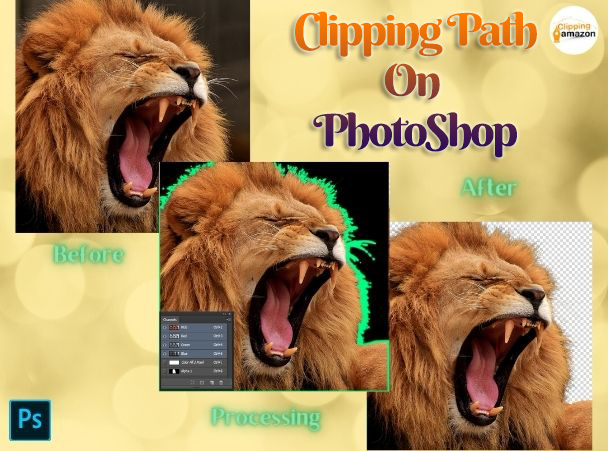




One thought on “Clipping Path On PhotoShop: Make Your Images Attractive”