Do you want the best image editor software on Mac or Windows so that you can perfect your photos? Whether you’re a beginner or a pro, editing your images before uploading them to your photography website is necessary. The image editor helps to remove background photoshop, clipping paths, etc. In this article, we’ll share the best image editor software for photographers.
So, The best image editor software can help to bring focus to the photo, highlight your key subjects and transform an average picture into something truly unbelievable.
But the question for most picture-taker is: how do you choose the right editor software to supplement your skills?
So, there are several photo editor software options, from better-known ways like Adobe’s Photoshop, Illustrator, and Lightroom. Also, there are even some great free alternatives, too.
So, in today’s article, we’ll find out once and for all, “what is the best image editor software for photographers?” So, We’ll let’s start:
- Free and paid top-rated photo editing software.
- Features of each photo editing software.
- How to maximize your image editing software options.
Why Should You Edit Your Photos?
Image editing is a part of the job if you’re a photographer. So, you can create your images more perfectly by adjusting metrics like exposure, white balance, and color.
So, Plus, image editors help to decrease the size of your photos files. This is especially important if you plan on uploading your photos online to your photography website or a social media account. Also, Small size images will improve your WordPress sites’ loading speed, which will help to improve your search engine rankings. So, smaller photos files post quicker and with better quality on your social accounts.
So, photo editing is the best way for your success!
Having an intuitive and easy-to-use image editing software can help you save time on image editing while using your photos to the next level.
Let’s take a look at some of the best photo editor software available online now. We’ll be evaluating this software in three steps.
- Easy To Use
- Functionality
- Opportunities for Expansion
1. Adobe Photoshop
It’s hard to write an article about the best image editor software for photographers without giving Adobe Photoshop a well-deserved mention. So, For artists and designers, Photoshop has proven to be a capable and trustworthy editing tool.
Interface Of Adobe Photoshop
We’ll start with the Document window, the central area where we view and edit our photos. Then, we’ll look at the Toolbar, where we find Photoshop’s various tools. So, Directly linked to the Toolbar is the Options Bar. The Options Bar presents options for the tools that we’ve selected. So, The Menu Bar along the top of the interface includes all sorts of options and commands related to files, photo editing, selections, layers, type, and more. And the panel area along the right is where we find and use the various panels that Photoshop provides us to work.
Adobe Photoshop’s built-in features include:
- Advanced touch-up and retouching
- Multi-layer editing
- Extensive filters and brushes
- 3D design functionality
- Pro editing tools
- Advanced color editing
Photoshop does offer some other unique extension opportunities. For example, you can import brushes and create brushes to use in your image editing. You can also use Adobe Photoshop to design short animations or GIFs.

2. Adobe Lightroom
It’s impossible to ignore Adobe Lightroom when writing about the best photo editor software for picture-taker. In fact, Adobe is considered the golden standard when it comes to photo editing software.
Adobe Lightroom Interface
If photoshop becomes off as too complex, then you’re sure to love Lightroom’s beginner-friendly interface.
Lightroom’s clear and easy workspace allows you to focus on what’s essential — your photo. The left-hand panel provides you fast access to your photo library. So, you can toggle among photos as you edit. Also, You’ll find drop-down menus within the right-hand panel for making fast adjustments, adding keywords to your photos, and more.
Also, To get into your photo editing, you’ll need to access Lightroom’s horizontal tabs along the top of the workspace. So, All of your primary and advanced image editing tools live in the Develop module. From there, you can manipulate your image with lens correction, split toning, effects, and other necessary adjustments.
So, Having a centralized panel for all of your image editor tools sets Lightroom apart and makes it supernatural to use!
So, in the Develop module’s left-side panel, Lightroom keeps stock of your image edits in a drop-down labeled History.
Also, you notice that the Lightroom provides you a led walkthrough of every module the first time you open the application after downloading the software. On some other in-app tours, the Lightrooms tutorial goes all the highlights you don’t miss a thing. So, With this introduction alone, you’ll be capable to get begun your edits.
Lightroom Key Features
Adobe Lightroom’s host of fantastic features includes:
- Face detection for image organization
- Brush and gradient adjustments
- Camera and lens-based corrections
- Fixing and blurring tools
- Professional filters and Presets
- Customizable sliders
- Multiple device support and sync
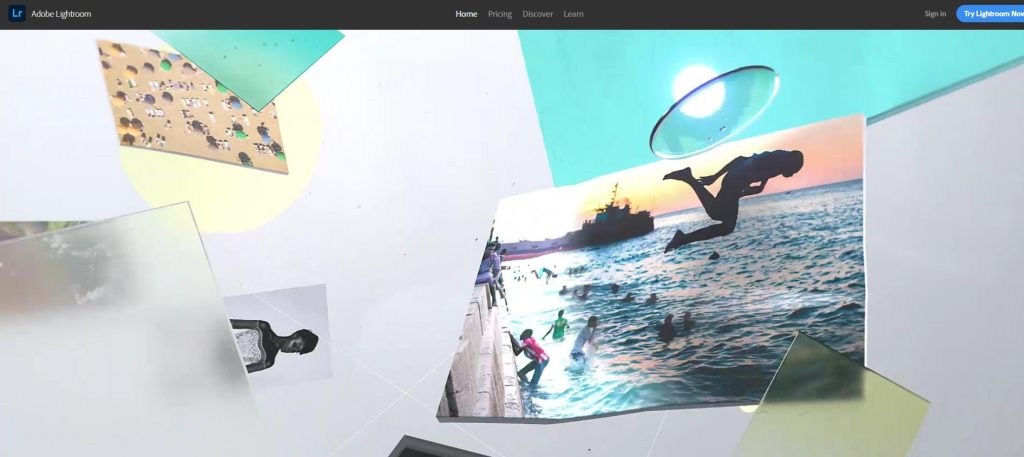
3. The Best Image Editor- DxO PhotoLab 4
DxO PhotoLab is a solid alternative image editor. It converts your RAW photos to JPG very easily, and it works excellent with both Mac and Windows operating systems.
This image editing and organizing system come with customizable interface options, presets, color protection, and multiple export formats so that you can fulfill all your tasks in one place. Of course, those perks come beside a host of interesting and helpful features.
DxO Photo Lab gives a suite of processing and editing tools that meet the needs of original photographers.
Some of the features include:
- Customized profiles
- U Point local adjustment technology
- Manual and automatic mode
- Amultitude of optical corrections
4. The Best Image Editor- ON1 Photo RAW
ON1 Photo RAW is the image editing software that you can use for free. It works wonders on your photos!

ON1 Photo RAW Interface
The Photo RAW is not easy to download and install, but it offers a free trial. Simply follow the guidance to download the software, then use it on any operating system like pc, Mac OS X.
After you’ve installed and opened ON1 Photo RAW, you’ll get a selection of learning video tutorials waiting for you! See, ON1 Photo RAW is so dedicated to saving your time when your image edits that it even reduced the need to search for your tutorial videos.
Once you enter into the software’s workspace, you may feel a little surprised. Like some Image editors, Photo RAW selection of editing tools can be a little intimidating if you’re not the best photo editor.
Just take your time to explore ON1’s features hope you’ll set!
Key Features
Talking of features, ON1 Photo RAW gives some that are unique to this software! For one, this program doesn’t want you to upload your RAW photos to edit them. So, All you have to do to edit your RAW photos in ON1 Photo RAW is find your images where they’re saved on your device and select them.
The other features of ON1 Photo RAW Are Including:
- Custom presets
- Textures and borders
- Stackable filters
- Adjustments and previews
- Also, The effects option
Worth of ON 1
ON1 gives 3 initial Photo RAW plans:
- ON1 Photo RAW Software Only: buying for $99.99 and own ON1 Photo RAW completely for use on up to five computers.
- Monthly Subscription (ON1 Photo RAW Software + ON1 360): A subscription license to the software assures you regularly have access to the newest updates, plus 1TB cloud storage for $15.99/ per month.
- Yearly Subscription (ON1 Photo RAW Software + ON1 360): Use the free update advantages of a subscription to ON1 Photo RAW for just $89.99/year [comes with 200GB storage] or $179.99/year [comes with 1TB storage].
5. The Best Image Editor- Canva
Canva is a simple image editing software with a huge following. So, It works on a free model and comes with various photo editing tools and products.
Canva allows you to set various elements of your photos with a simple drag-and-drop editor and add fonts and templates to your photos if you want to use them on your website.
Canva helps to find what you are looking for. So, click the search button on the left-hand side of the screen and find photos.
Also, you can use various layouts, text, and backgrounds to your photo from the main workspace screen. So, Canva is a favorite of all photos editor.
Key Features of Canva
Canva Features include:
- Over 8,000 templates
- Image blur and vignette
- Photo cropping and resizing
- Photo transparency tool
- Design grids and image frames
- Stickers and badges
- Texture
- Speech bubble maker
- Photo enhancer
It’s different from some other editing software, you can download it on your mobile and edit your photos instantly.
Canva is a great tool for changing your images into branded social media posts. But, as an image editor, it lacks many of the more professional-level tools you’d expect. Still, if you want an image editor will help you make fast and beautiful photos from your photos, Canva is for you!
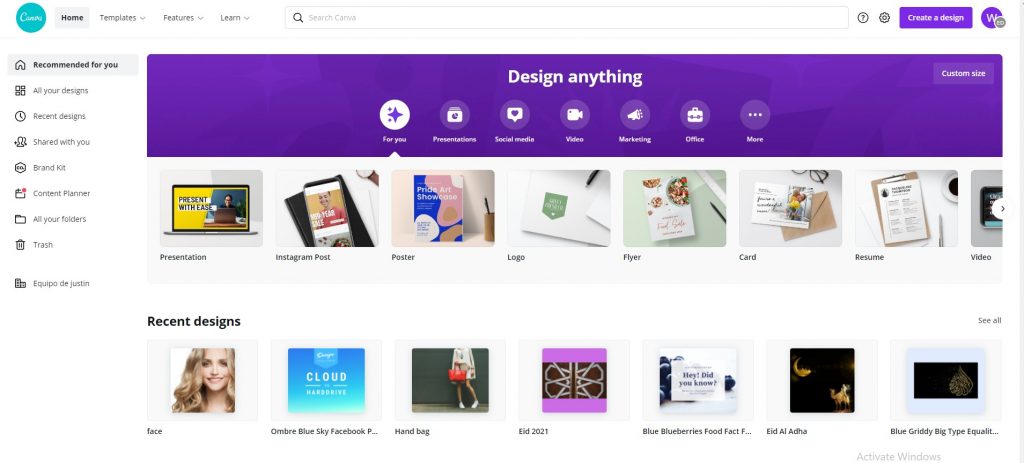
What Is Image Editor Software?
Image editor software helped you elevate and perfect your photography. These programs allow you to set your image after you’ve shot them__ a feat that was improbable before their invention.
From beginners and hobbyists to professionals, every picture-taker needs to have an image editor on hand to help them make the best possible versions of their work.
If you want your photography to look bright, creative, and professional, So, you need to work with the best image editor.
Which Photo Editing Software is Right For You?
If you’re looking for a simple, free image editor that handles basic edits, then GIMP may. While you aren’t likely to grow your photo editing skills with this editor, it’s great for non-photographers who need to make a small adjustment to one or two photos.
For more serious image editors and picture-taker, we suggest the powerful professional editor Adobe photoshop which comes with Adobe in the Photography and Creative Cloud Plan.
We hope this guide has helped you to find the best image editor software for picture-taker. Let us know your opinion with these picks in the comments!




