Everything in this world has its own beauty, but not everyone can see it. It’s the photographers who witnessed the pure beauty created by God. I think it’s an observation. I mean it’s about finding something interesting in an ordinary place. And you know what? Our eyes do the best photography in the world. Because no matter how good a photographer you are, your photos never match the beauty of the actual scene. However, in this blog, we’ll talk about how to bring the almost-actual beauty by iPhone. Meaning? The best photo editing apps of iPhone.
Photo Editing Apps in 2022
When it comes to photography or to taking beautiful photos, a DSLR or the picture of a high-resolution camera comes to your mind. Isn’t it? Because this is the first and foremost thing you’ll need to capture a good photo. But when iPhone came out. It was easier than ever to capture a photo at its best version possible. And when do photo editing apps step into the spotlight? That’s why I thought I should bring something about photo editing apps for iPhone. Especially in 2022.

When the Apple store started to come with photo editing apps for iPhone, it wasn’t really very different than Android. So, iPhone users didn’t need to use any kind of photo editing apps for their iPhones. But now? Photo editing app developers have come up with some awesome photo editing apps that’ll leave you totally speechless. You can even animate your photos with these apps. So, I guess that’s a long way from 2007 to 2011. Is it not?
The Way It Helps:
Although it doesn’t really fulfill all the needs of a professional photographer, it has its uses. The feature you can get in an iPhone camera if you just add a little editing to it, you can almost cut off having a professional photographer. I mean, especially if you’re looking for a product photographer. So, let’s see some best photo editing apps for iPhone.
YouCam Perfect:
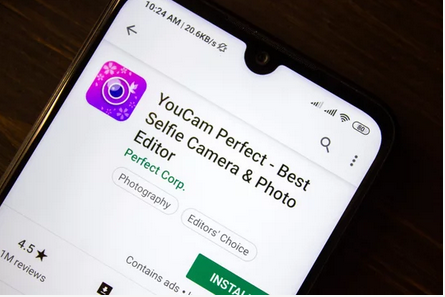
Okay, you can use this app on both iPhone and Android. But trust me, it’s one of the best photo editing apps. You can add any filter, frame, blending to the photos here. Not just you can take photos here, you can also edit your photos in any way you want. Oh, did I forget to mention that you can also make awesome photo collages here? With cute frames? Yes, that’s YouCam Perfect for you.
There are also many creative features in this app. You can make animated gifs here. And if you’re looking for a personal selfie retoucher, then you can just try using this app. It’s totally cool.
PhotoDirector:
This is another photo editing app on iPhone. And might I add, you’ll just love the user-friendly interface of this app. This app comes with beautiful filters. So you don’t have to edit your photos too much after the photography session. All you have to do is just to choose a suitable filter. The best part is this app provides sky replacement and light rays in your photos. Not to mention making animated gifs.
PicsArt:

This is a very old photo editing app. After Adobe, I think PicsArt has the largest number of installations. Although it’s very modern too. PicsArt comes with more than 100 editing tools and filters. You can also add texts and style here. You can also make animated gif files here, or you can draw things on your photo in this app. No, your original photo won’t be spoiled.
Snapseed:

Yes, I’m talking about Snapseed. It’s Google’s professional photo editing app. Which you’ll see always in the editor’s choice in the play store. If you want to go for some adventure then Snapseed is for you. Because you can add drama and give vintage style to your photos here. Also, you can crop, rotate, and do anything in here. Because this app offers you 29 tools to edit your photos and it’s totally free.
VSCO:
This is the last photo editing app I’m gonna mention today. Maybe because I am saving the best for the last? Although this app is for both android and iPhone users, this app provides some advanced photo editing features.
You can easily add color filters here, with an awesome good split-tone tool. If you’re looking for a 2 in 1, then you should definitely try this app on your iPhone.
Well, last but not least, if you’re a professional photographer, you better go with Adobe. Or if you are in confusion that which app to try for photo editing, then you can pass that to us. Clipping Amazon can edit your photos with a professional touch.
Why Clipping Amazon?

Clipping Amazon is one of the most professional photo editing companies. You’ll find here 17 types of photo editing services here. We also provide creative ads design, that’ll catch the eyes of your audience immediately. And don’t worry, photo editing doesn’t mean just adding filters here and removing the spots there in a photo. Because it’s more than that. Filters can be beautiful in personal photos on social media. But in e-Business? No. That’s why we always edit our client’s photo in Adobe Photoshop and design the ads in Adobe Illustrator. No matter how many apps are there in the store, Adobe will be the best of all photo editing apps, for all time.
Like our blogs? Then click on the button to know more!




