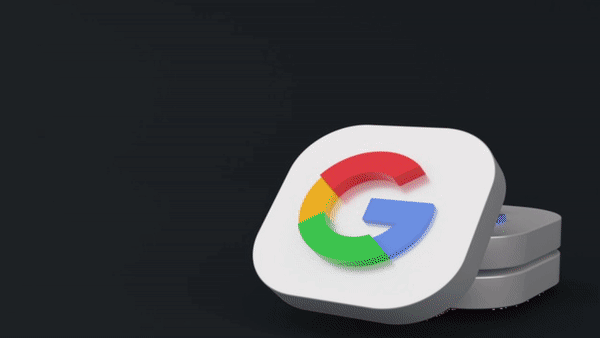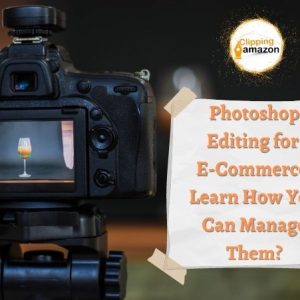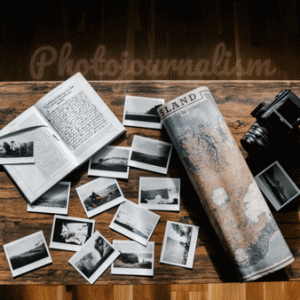When you’re handling too many tasks in the office, it’s easy to have a messy g mailbox. People who work as ‘Communication Director’ or HR, need the help of g mail. Because every single people owns a g mail account. So, it’s easy to contact everyone through one media. But that leads us into a messy g mail inbox. As a result, you can’t find important mails in the time of need. Learn how to sort out your inbox.
Why G Mail Inbox Sorting Out Is Important?

Well, almost 99% of companies and business firms contact their partner, workers, and clients through g mail. Because a person can’t run his computer or mobile phone without a g mail account. So, you can say that g mail is international media. As it is easy to use and free service from google, various kinds of mails gather here every day. Even if you use any other social media, the notification will go to you by mail. These kinds of notification emails and official mails are needed for different purposes. How’d it feel, if you are in front of your business, your boss is asking you to show an important mail. And you are constantly scrolling through your mail inbox, finding all the unnecessary emails except that official one. Yeah, I get your pain. This is why need to sort out your g mail inbox.
In this blog, I’ll show you how to organize a messy g mail inbox and how to sort out your g mail contacts.
How To Find And Sort Out G Mail Contacts?
Here, I’ll show you how to sort out and find g mail contacts through some simple, easy steps. If you are in the corporate world, these simple steps will give you great relief. Let’s see…
Step-1: At first, log in to gmail.com to get into inbox.
Step-2: Tap on ‘Apps’, then click on ‘Contacts’.
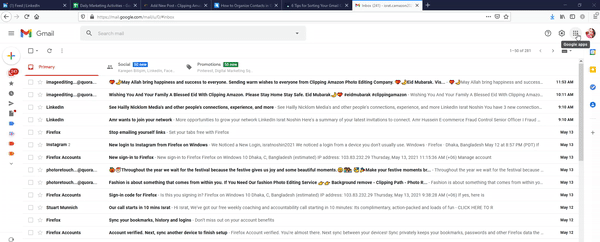
Step-3: Now look at the picture, after clicking on the ‘Contacts’, you can search the name of your contacts. You can also search by their company, phone number, or even by address.
Step-4: As you see, I don’t have any contacts in there. So what do I do if I have no contacts? But I want to add contacts? You can always hit the ‘Create Contacts’ and manually input the necessary data of your contacts as per your need.
And that’s it. This is how you can find, sort, and add Gmail contacts. Pretty easy. Right?
Now, I’ll show you, you can sort out your messy Gmail box. So, let’s get your mailbox organized!
How To Sort Out G-mail Inbox?
Create Google Contact Groups: A little heads up here is google has already organized your contacts based on your ‘Google Plus’ account along with your favorite list.
But still, what if you don’t have any ‘Google Plus’ account? Well, you can separate your contacts and make a group get a more organized list. People who have to sent emails to a particular group on regular basis. This feature is a must for them.
Find Your Contacts And Merge The Duplicates: There must be contacts in your list under the same right? If you save them under the same name in the same list, there’s a huge chance of mistakes about sending emails to the wrong people.
Don’t worry, there’s an easy way to solve this problem. Because google comes with the easiest solution as always. You can always tap on the ‘More’ button and click on ‘Find & Merge Duplicate Contacts. This way, you can save multiple contacts under one name. And the chances of sending wrong mails is completely 0 here. Because every time you’ll be sending emails, you’ll get to choose the mail addresses.
Don’t Forget To Adjust Your Auto-Save Settings: Well, google auto-save settings are not actually that helpful Why? Because google saves all the mail addresses from your ‘Other Contacts’. People who use Gmail for massive communication can face problems here.
To make it adjustable, go to the ‘Settings‘. Then tap on ‘General‘. Now, you’ll see an option called ‘Create Contacts For auto-complete. What you’ll do now is a change that ‘Create Contacts For Auto-Complete” into ‘I’ll Add Contacts For Myself‘.
Now, obviously, your settings won’t be saved if you forget to hit the button called ‘Save Changes’ and to save mail addresses from the ‘New Contacts’ from now on.
Trust me, the less the auto-save is, the better.
Update Contacts Manually: Well, no matter how tech-oriented the time is now. It’s always better to some work in hand or manually. Why? Because if you update your contacts manually, you’ll be able to fill in the needed information, and you’ll see which contacts are no longer use. So you can delete them to keep your contact list clean. Also, you can correct the misspelled contact names which obviously isn’t possible by a device.

Exporting LinkedIn Contacts: There is one special perk of exporting LinkedIn contacts. That is, if you use LinkedIn as your primary address book for business purposes, you don’t have to update the contact list manually. Because LinkedIn will do it for you. Mainly, LinkedIn keeps the information updated. Moreover, it doesn’t send any awkward notifications. So, exporting LinkedIn contacts is a must.
Export Your Other Contacts: You must have other contacts in G mail as well. Right? Do not all people use LinkedIn? And what happens when you change jobs or companies or places? Many contacts become useless. Isn’t it? That’s why you’ll need to export contacts and resave them.
So, those are the g mail organizing tips! If you keep following those tips, I’m 100% sure you’ll never have to see a messy g mail inbox.
Clipping Amazon

Well, Clipping Amazon is a professional photo editing service provider. We provide 17 types of photo editing services. Such as transparent background, color correction, clipping path, image cleaning services, etc. We have four branch offices which are situated in four different countries. Also, we design exquisite magazine covers. We have a very professional expert graphics designers team. We provide services 24 hours in 7 days so that our potential clients can always get to us. Moreover, we do own an amazing blog site. Starting from tutorial blogs to photography and online business facts to travel blogs, everything is in there. If you need any kind of photo editing services at lowest price with the highest quality, feel free to knock us. We are also offering a ‘Free trial’ for our newest customers. I’ll leave the link in the button below.