Photographs can keep your notable moments alive for years. But sometimes need to make some photo bay color correction to make the image more attractive and professional. So, It’s very general to make black & white photos. Color photographs help to make them more gorgeous. So, Colour correction of images makes sure that they are light-balanced and fixed to the tonal level. Such adjustments may cover color temperature and tint, contrast, saturation, clearness, vibrancy, relevancy, etc.
We all know, today’s golden hour will produce the best memories of our life. Often, we want to capture those valuable moments. However, taking an elastic photo is always troublesome.
Here, in this article, we are the Clipping Amazon team going to share full color-correcting steps. That will support your photography.
Now, Photography has two-stages. The first stage is performing while taking photography shorts. The second one is the editing phase. Generally, both steps are critical. So, we are trying to tell the essential tips.
What is the color correction in Photography?
A natural-color image has various elements like absolute colorization, photographic tone, adjusting white balance, and color-modifying. However, this involves photography skills and image editing.
In short, it means the primary way of an image for the object of creating a most bright and catching image by adopting major change withholding the proper balance of contrast and white hue, good exposure, highlight, and noise.

Why Do You Need to Deal with Color Correction and Grading?
Photo Color correction and color grading are two different things that have many impacts on your finished product. So, Bay photo color correction is important.
SO, an Image is a reflection of values. The photo also a storytelling box because it explains all things without elaborating the whole story.
SO, a photographer should have clean and clear knowledge for dealing with photo bay color correction and color grading.
How does the image look If the color correction is not done?
Deficiency of color, the picture Loss its feature and you will miss the elegance of this picture. Only, we want to notice that, the photo takers will not get the proper results without having the knowledge of color refining.

What is the Role of Color Grading and photo Color Correction?
Every young photographer should learn the applying of color correction and the color grading process.
As a professional photographer, presentation is everything, to show Own work. For showing a great image, a photographer must realize the importance of color correction as well as color grading.
Now we are going to explain the value of color refining and color grading.
Importance of Color Grading
When you are going to do a photo shoot, the weather is not right sometimes. At that time, you need to fix this with the help of color correction.
At that time, first of all, you enhance the color then increase the brightness. Well, compare before and after, you can see that the picture’s color has been adjusting for post-production. So, This process makes knowledge about the importance of photo color correction.
Color correction is a fairly easy thing to learn from a technical portion where color grading is a creative process. In this process time, you should add feeling through your photoshoot by adding unnatural colors and effects.
So, Without color grading, you cannot illustrate an artificial picture by manipulating color in various ways to get a special look in the picture.
As a result, I want to say that color grading is also valuable as like color refining. In this case, this is enough for understanding the color correction and color grading of a picture and how does it work.
However, in this part, I want to show how to keep the roles of bay color correction and color grading with its working actions.
In this stage, I will share some tips. Undoubtedly, it will increase your knowledge and skill about color correction.
How to Balance The Color in Photoshop?
Photoshop is professed as a helping software of the photographer in order to restrain primary mistakes after taking a picture. Here in this section, all the main features are given below:
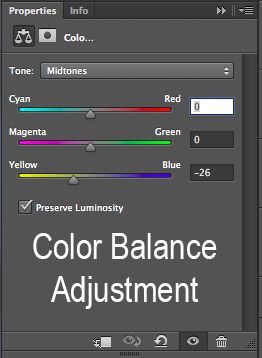
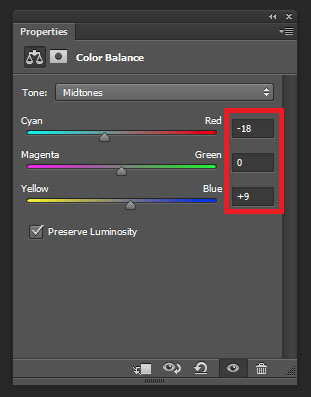
Photo Color Correction or Color Enhancement in Photoshop:
When a photographer shoots an image in an unusual situation with a low or mid-quality level camera, the image could not achieve their desired requirements. In that case, using the bay color correction process through Photoshop is a must. More details.
In this term, we are going to explain the method of color correction service in Photoshop. By the way, after opening the photo in Photoshop, go to the curve adjustment layer or level adjustment layer. Here, the adjustment layer has an auto button. Generally, Use the auto button Photoshop will make a primary adjustment to this photo.
Generally, adobe Photoshop has a function. That defines color correction ser in a different way of an image. So that, it is naturally doing by this algorithm and increasing the beauty of the same photo. Here, Now Hold “Alt” then click that auto button. The other tools will appear on the screen (the name would be the Auto color correction option) to fix the color of this image. The photographer can find a professional color correction service provider company online at a low cost.
About Clipping Amazon
Clipping Amazon always keeps the knowledge about the client’s demand. We (Clipping Amazon) give our services worldwide. So, we give our services at a reasonable price. Our goal is to make our clients 100% satisfied with a logical price. We provide them our services, with the best quality. Our team delivers the task within time. Photo color correction is one of part of our services.
So why not Clipping Amazon? Don’t miss the chance.





One thought on “Make Your Photography More Attractive with photo Colour Correction!!”