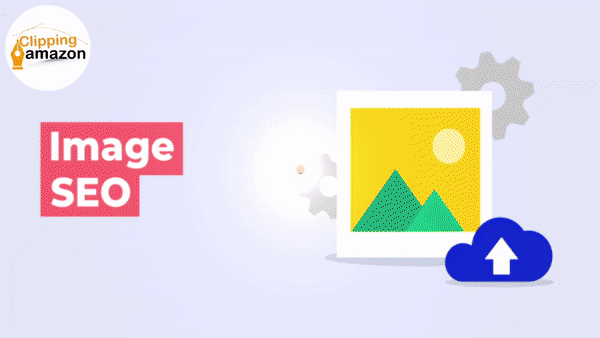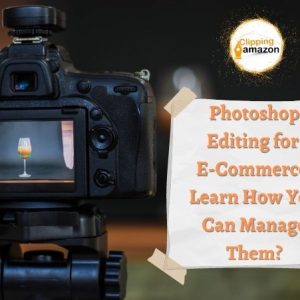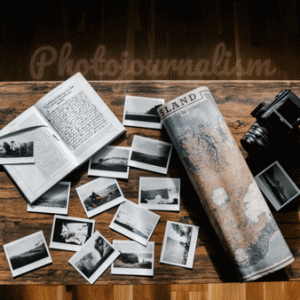Most of the new bloggers focus on the normal SEO practices rather than image SEO. But, images are very important for a blog site. Not because it’s the easiest way to engage audience, but because images are very important for SEO. In this blog, I’ll reveal 7 image SEO techniques to rank your blog post.
What Is Image SEO?

It’s very common and normal to beginners to skip the image SEO part when doing a blog post. Because it’s not talked about much as normal SEO. But you have to keep that doing an image SEO can bring traffic from such location which, you never would have guessed.
Well, I’m sure you have heard about the on-page SEO and off-page SEO before. Because, to know about image SEO, we need a clear view of this. The quality & number of a page’s inbound links are known as ‘off-page SEO.’ And with that, there is also a wide range of ‘on-page SEO’ factors And image SEO is one of them.
Image SEO is the way of optimizing images on websites so that, they are easy to search and read. It improves the visibility and ranking number of your content in google along with other search engines.
Why Image SEO Is Very Important?

Professional SEO experts always give their attention to this. Because, Google crawls your written content. Yes, we all know that. But a very few of us know that Google crawls our images too! Did you know that? I guess not. And why Google crawls our image?
Because, just like our written contents, Google and other search engines crawl our images to know what our images are and why we are posting those pictures on our site. And when search engines find the relevancy is matched to written contents, that’s when the search engines understand and rank your image. So, you see, it is very very important to optimize your image correctly.
7 Unbeatable Tips For Professional Image SEO
Maybe you’re thinking about what these 7 tips could be? Not to worry, I’ll write down every single detail of these 7 tips so that you can realize and apply them to your website. So, let’s get started!
1. Use A Rightful Image:
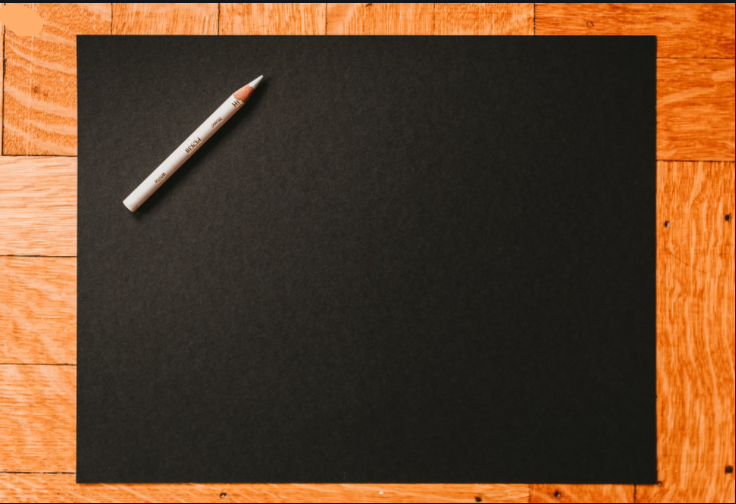
If you’re writing a travel blog where, you’re sharing your stories of seeing a sea-beach and your photo is of a blue sky. Now, think. Your written content and your image doesn’t have any connection or relevancy between them. When Google will crawl your post, it’ll see the irrelevancy here and your post won’t be indexed. So, choose such image that creates a soft emotion among audience or readers. And obviously, choose image that is also connected to your blogpost.
2. Be Your Own Photographer:
Smartphones with high pixel camera is very normal nowadays. So, why not be your own photographer? Look, if you take your photo, you won’t have to face any copyright issues or so. Moreover, your dollars are saved because you need not to buy any image! Isn’t that something?
A little trick here: If you use the Instagram and post your own snapped picture there, you can post your own Instagram feed to your blog post. This way, you don’t have to add photos manually to your blog. Instagram will do it for you.
Besides, Google will crawl your Instagram posts, so this is a win-win!! Don’t you think?
3. Optimize Your Image Name:

This is very important for Image SEO. Because when you download an image, it downloads with a name like the shown picture. But surely, this can’t be a proper name of an image. Right? Maybe you’re not paying much attention to your image name but Google interprets your image names. So, it’s very important to rename your images with a name that is related to your images and your posts.
And one thing must. When renaming images, you must use Dash (-) in between words. Why? Because, using dash in image file name’s words, it makes easier for search engines to understand. So, you must name your file like this.
4. Adding Alt Text Is A Must:
Alt texts are also known as alt tags. And this is a very good way to image SEO and rank higher for keywords. Mainly, alt text is created to help people to understand your image. Most importantly, Google uses alt texts to crawl and index your images. This is why you should add alt text to every image you post.
And of course, don’t forget to add your primary keyword in the alt text. My primary keyword is ‘Clipping Amazon’, so you can see my images here as to how I named them.
5.The Right Format Of Image:

You must’ve noticed your downloaded image is attached with file name. Like, JPG or PNG etc. File format selects the way of hoe your image is stored. It matters in Image SEO, so don’t skip the part. Using the right format of the image affects directly on your site speed.
The wrong format of image file is responsible for a slow website. As you know, to speed up your website, there’s no alternative to using the correct format of image.
6. Use A Compressor To Reduce Image File Size:
Image compression lets you reduce the image file size without loosing quality. And this is really very helpful for speed up your website. Because, this trick lets the images load faster, and people don’t get bored.
When we post images on Clipping Amazon’s blog site, we use compressors which reduce our file size by at least 60%. This is a boost-up for us. So, keep an eye on using a compressor.
7.Resize Your Image:
As we all know, every image comes with a set of dimensions. If your picture size is large, then your file size will be big too. As I’ve said before, large size image files affects sites loading time.
Unfortunately, there is no specific dimensions for site loading speed. Still, to minimize the risk, I can help you with one thing I know. Images you use which are the same size of your content width loads faster than the bigger images. So, it’s always good to resize your images.
Well, that was all the 7 tips I always follow for my website’s image optimization. I hope you realize why you need to focus on image SEO. So, follow these techniques and get your site ranked.
Clipping Amazon
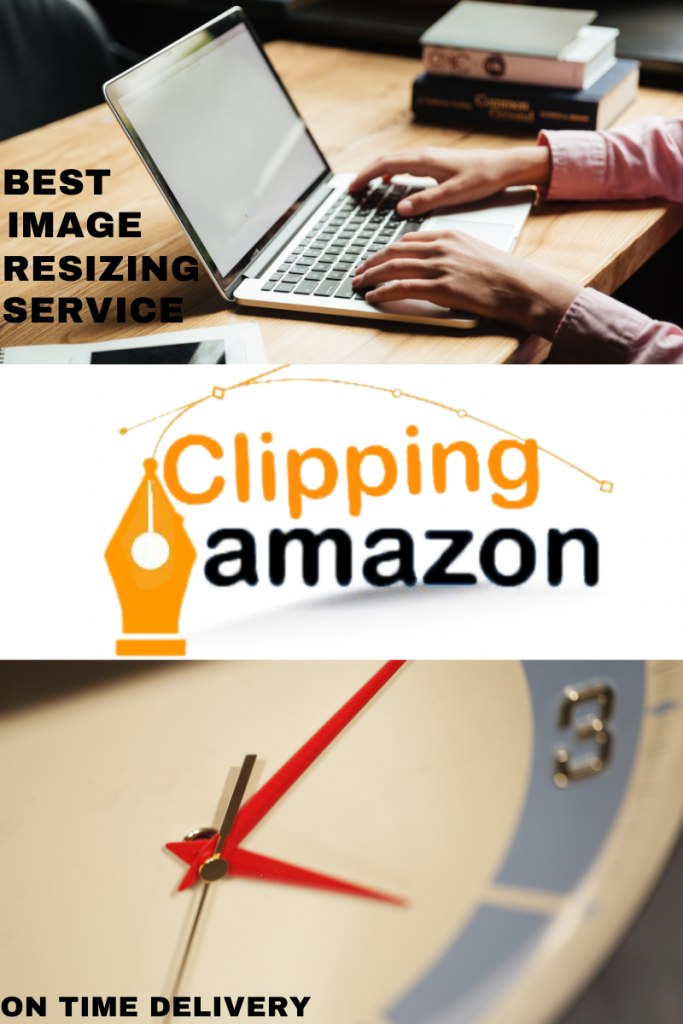
Now, you might be wondering why I keep talking about Clipping Amazon. Well, Clipping Amazon is an online photo editing company. And we’re very very professional. Our professionalism has let us serve in almost 30 countries with grace and poise. Clipping Amazon provides 17 types of photo editing services, such as Background Removal, Color Correction, Image Shadowing Service, Image Cleaning Service, Image Masking Service, Raster to Vector, etc. Photo editing service aside, we have an amazing blog site, which I think, you’ll find interesting. From tutorial blogs to pandemic impacts everything you can find over there. Also, we have a little youtube channel. You can also find interesting videos there. Especially, I’d suggest seeing our Book Day video.
So, I guess that’s all for today. I hope you find my blog helpful for your website’s image SEO. And if you need any kind of photo editing services, feel free to tap on the button below. It’ll take you to our contact page. What kind of blog post do you want on our site? Please feel free to comment on the comment section.