MozBar is an SEO tool for chrome extension & Mozilla firefox. It has some valuable feature metrics which are much helpful to analyze your website. This SEO toolbar shows backlink, page authority, and domain authority. The Moz toolbar is a way to analyze on-page search engine optimization and link data for any page on the web. Mozbar is useful to know your own website and also useful to research competitors’ websites. To use mozbar you also can see any page’s link details like do-follow link, no follow link, internal and external link. Though keywords everywhere are quite popular for keyword research, you can research keywords with mozbar. It helps you to highlight the keyword on the page. So, this toolbar has many features and is really helpful. Let’s explore every single detail about Moz.
Introduction Of MozBar:
Moz founded in 2004 by Rand Fishkin and Gillian Muessig. In the beginning, it was called SEOmoz and started as a blog and online community. In 2007 they changed their plan from consulting to developing some new tools and ideas. By 2009 they gained 5000 subscribers and project whiteboard friday. In 2013 they rebranded from SEOmoz to MozBar. They released Moz Analytics that included features for content, social media, and brand management in addition to links and rankings.
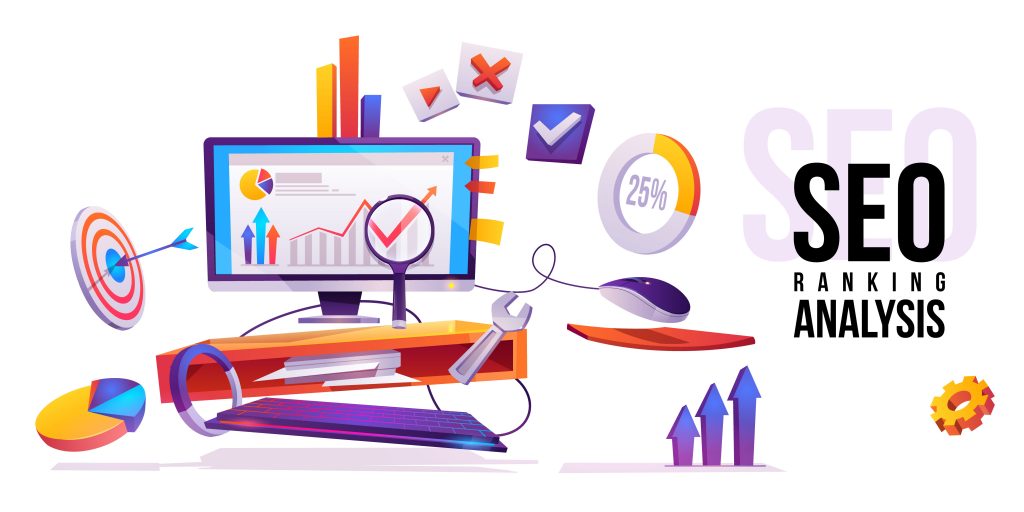
Is MozBar Free?
Yes, Moz is free but in a limited function. So, for full access, you need a Moz Pro account which is $99 per month. Though free and pro both have almost the same features, but there are differences too :
*The free version gives you limited data, hiding the number of domain link roots and the number of links pointing to the domain. But page authority and domain authority shows on both free and premium versions.
*MozBar includes Open Site Explorer and Keyword Difficulty Tool. So, to get full utility of these two, you need a Moz premium account.
If you can ignore these shortfalls, then MozBar free version is extremely useful.
Feature Of MozBar:
- Page Authority: Page authority measures a page ability to rank in search engine.
- Domain Authority: Domain authority is a ranking score developed by Moz. It refers to the number of backlinks to your website.
- Spam Score: Moz machine algorithm calculates spam score, that is compare a given website with the website which is banned or penalized by google.
- SERP Result: The search engine result page is a page that returns after a user submits a search query. PA & DA score represented by a bar graph and also the number of domain link results.
- Link Metric: Linking root domain, page authority, domain authority, and total links.
- On-page Elements: What’s an element on a page like meta description, URL, page title, alt text, etc.
- General Attributes: Page load time, robot directives, google cache, URL, IP & country. So, it seems the general attribute is quite necessary.
- Highlight Links: In this section of MozBar, you can select which type of link you want to see. As a result, you can identify non-followed links, followed links, external & internal links.
- Search Profiles: You can search based on search engines (Google, Yahoo, Bing, Brave), and location. So, for local search engine optimization, it’s very helpful.
- Domain Authority Mode: Once you activate Moz, then it shows you the domain authority of every domain you visit.
- Export: You can save analysis data as a csv file.

How To Use Moz?
- At first download & install MozBar into chrome.
- Then log in to Moz or create a Moz account.
- Find out the ‘M’ icon on the top right-hand side of your browser.
- To activate, click the icon. It will turn dark into the blue. And if you click the icon again, you will enter the DA mode.
- But if you want to off Moz, click again on the icon ‘M’.
- To access the insight and metric click on their icon.
Moz Reviews:
Review 1:
Social Media Director
The Octane Agency Hospitality
“Been around in the business for years
Very easy to use dashboard
Fast onboarding for a new client
Leaders in the SEO space
Maybe remind people when their renewal is coming up (most don’t do this well).”
Review 2:
Manager of Search
CTP Advertising
“Keyword rank tracking is on-point. You can easily tag on competitors and get ranks for them as well, which rules.
MozBar has a great section for links—I especially use the Discovered and Lost reporting, which lists new domains linking to your site, and domains that dropped out, plus a DA for each. Clients eat this stuff up.
SERP Features is great as well—this is another thing that clients are thrilled to see: examples of keywords where fun SERP features appear. It’s sort of a little thing, but the ease with which Moz makes it available is great—the optics on this kind of thing to clients is outstanding.
Some of the auto-gen visual tables aren’t all that useful for smaller companies. For instance, on the Search Visibility tab, many of my clients have a tiny % of keywords in the top-10, so the table shows basically 4 overlaid flat lines. I wish we had some options to customize this table or expand the range or something.
I wish there were some more tools relating to the technical aspects of the site/pages. The whole tool is very keyword-oriented, which is fine, but I feel like over time this has become and will continue to be less important than technical aspects, site speed, voice search, etc.
There’s an Anchor Text tab, but it only looks at Inbound links—I wish this feature was for on-site anchor text—this could be a much better optimization tool. Because there’s nothing you can do about inbound link text.”
( Source: https://www.trustradius.com/products/moz/reviews)
To know about more SEO tool, click here!

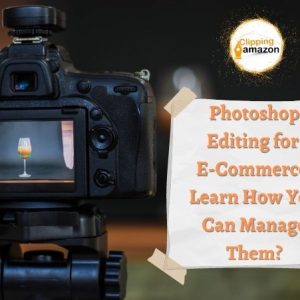

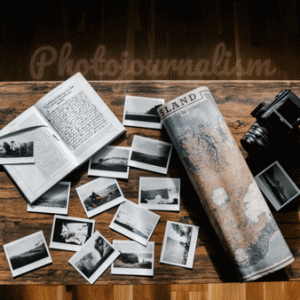

One thought on “How To Use MozBar And Moz’s Benefit!”